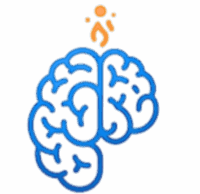မြန်မာ versionကျွန်တော်တို့ရဲ့ AWS ခရီးစဉ်မှာ အခြေခံဗဟုသုတတွေနဲ့ Amazon EC2 (virtual server တွေ) ကို လေ့လာခဲ့ပြီးပါပြီ။ အခုတော့ သင့်ရဲ့ cloud အရင်းအမြစ်တွေ ဘယ်မှာ တည်ရှိပြီး ဘယ်လို အချင်းချင်း ဆက်သွယ်ကြသလဲဆိုတာကို နားလည်ဖို့အတွက် နောက်ထပ် အခြေခံအကျဆုံး အဆောက်အဦဖြစ်တဲ့ AWS VPC (Virtual Private Cloud) အကြောင်းကို လေ့လာသွားပါမယ်။ VPC ဟာ AWS cloud ထဲမှာ သင့်ကိုယ်ပိုင် လုံခြုံပြီး သီးခြားစီ ခွဲခြားထားတဲ့ ကွန်ရက်ပတ်ဝန်းကျင်ကို တည်ဆောက်နိုင်စေပါတယ်။
AWS VPC ဆိုတာ ဘာလဲ။
ရိုးရိုးရှင်းရှင်းပြောရရင် AWS VPC ဆိုတာ AWS cloud အတွင်းမှာ သင်သတ်မှတ်ထားတဲ့ သင့်ကိုယ်ပိုင် သီးခြားစီ ခွဲခြားထားတဲ့ ကွန်ရက် (network) တစ်ခုပါပဲ။ ဒါဟာ သင်ကိုယ်တိုင် ရိုးရာ data center မှာ တည်ဆောက်ထားတဲ့ network တစ်ခုနဲ့ ဆင်တူပါတယ်။ သို့ပေမယ့် ကွန်ပျူတာတွေနဲ့ network ပစ္စည်းတွေဟာ Amazon ကနေ ပိုင်ဆိုင်ပြီး စီမံခန့်ခွဲတဲ့ virtual environment ဖြစ်ပါတယ်။
သင့်ရဲ့ EC2 instance တွေ၊ database တွေနဲ့ အခြား AWS ဝန်ဆောင်မှုတွေအားလုံးဟာ VPC တစ်ခုအတွင်းမှာပဲ လည်ပတ်နေတာပါ။ VPC က သင့်ကို IP address ranges တွေ၊ subnets တွေ၊ route tables တွေနဲ့ network gateway တွေအပါအဝင် သင့်ရဲ့ virtual networking ပတ်ဝန်းကျင်ကို အပြည့်အဝ ထိန်းချုပ်နိုင်စေပါတယ်။
VPC ဘာကြောင့် အရေးကြီးတာလဲ။
VPC ဟာ AWS မှာ cloud အရင်းအမြစ်တွေကို deploy လုပ်တဲ့အခါ အလွန်အရေးကြီးပါတယ်။
- လုံခြုံရေး (Security): သင့် application တွေကို အများသုံးအင်တာနက်ကနေ ခွဲခြားထားတဲ့ သီးခြား network တစ်ခုထဲမှာ ထားနိုင်ပါတယ်။ ဒါက ခွင့်ပြုချက်မရှိဘဲ ဝင်ရောက်လာနိုင်ခြေကို လျှော့ချပေးပါတယ်။
- သီးခြားခွဲခြားထားခြင်း (Isolation): သင့်ရဲ့ cloud အရင်းအမြစ်တွေဟာ အခြား AWS customer တွေဆီက အရင်းအမြစ်တွေနဲ့ လုံးဝ သီးခြားစီဖြစ်နေပါတယ်။
- ထိန်းချုပ်နိုင်မှု (Control): သင့်ကွန်ရက်ထဲမှာ traffic ဘယ်လိုစီးဆင်းမယ်ဆိုတာကို အတိအကျ ထိန်းချုပ်နိုင်ပါတယ်။
- ဖွဲ့စည်းတည်ဆောက်ပုံ (Structure): သင့် application ရဲ့ အစိတ်အပိုင်းတွေကို ပိုမိုဖွဲ့စည်းတည်ဆောက်နိုင်ပြီး အများသုံး (public) နဲ့ ကိုယ်ပိုင် (private) အရင်းအမြစ်တွေကို ခွဲခြားထားနိုင်ပါတယ်။
VPC ရဲ့ အဓိက အစိတ်အပိုင်းများ
VPC တစ်ခုကို နားလည်ဖို့အတွက် သူ့ရဲ့ အဓိက အစိတ်အပိုင်းတွေကို သိထားဖို့ လိုအပ်ပါတယ်။
- Subnets:
- VPC တစ်ခုအတွင်းက network ကြီးတစ်ခုကို သေးငယ်တဲ့ အပိုင်းတွေ (sub-networks) အဖြစ် ပိုင်းခြားထားတာပါ။
- Public Subnet: အင်တာနက်ကနေ ဝင်ရောက်နိုင်တဲ့ အရင်းအမြစ်တွေ (ဥပမာ- ဝဘ်ဆိုက် server များ) အတွက် ဖြစ်ပါတယ်။ Internet Gateway (IGW) နဲ့ ချိတ်ဆက်ထားပါတယ်။
- Private Subnet: အများသုံးအင်တာနက်ကနေ တိုက်ရိုက်ဝင်ရောက်နိုင်ခြင်းမရှိဘဲ လုံခြုံအောင်ထားလိုတဲ့ အရင်းအမြစ်တွေ (ဥပမာ- database များ) အတွက် ဖြစ်ပါတယ်။
- အကျိုးကျေးဇူး: ကွန်ရက်အသွားအလာကို စီမံခန့်ခွဲရန်နှင့် လုံခြုံရေး ပိုမိုကောင်းမွန်စေရန် ကူညီပေးသည်။
- Route Tables:
- ဒါတွေက network traffic ကို ဘယ်သွားရမလဲဆိုတာ ပြောပြတဲ့ စည်းမျဉ်းတွေ အစုံအလင်ပါပဲ။
- subnet တစ်ခုအတွင်းက data pack တွေကို ဘယ်နေရာကို ပို့ရမလဲဆိုတာကို ထိန်းချုပ်ပါတယ်။
- အကျိုးကျေးဇူး: သင့် network traffic ကို လိုအပ်သလို လမ်းကြောင်းပြောင်းနိုင်စေပါတယ်။
- Internet Gateway (IGW):
- VPC နဲ့ အင်တာနက်ကြား ချိတ်ဆက်မှုတစ်ခုပါ။
- သင့် VPC မှာရှိတဲ့ public subnet တွေက အင်တာနက်ကို ချိတ်ဆက်နိုင်ဖို့ ခွင့်ပြုပါတယ်။
- အကျိုးကျေးဇူး: သင့်ရဲ့ public အရင်းအမြစ်တွေအတွက် အင်တာနက် ချိတ်ဆက်မှုကို ပံ့ပိုးပေးပါတယ်။
- NAT Gateway (Network Address Translation Gateway):
- private subnet တွေမှာရှိတဲ့ instance တွေကို အင်တာနက် (ဥပမာ- software update တွေ download လုပ်ဖို့) ကို ချိတ်ဆက်နိုင်ပေမယ့် အင်တာနက်ကနေ သူတို့ကို တိုက်ရိုက်ဝင်ရောက်ခွင့် မပေးချင်တဲ့အခါ အသုံးပြုပါတယ်။
- အကျိုးကျေးဇူး: private subnet တွေရဲ့ လုံခြုံရေးကို ထိန်းသိမ်းထားရင်း အင်တာနက်ကို ထွက်ခွင့်ပေးပါတယ်။
- Security Groups:
- EC2 instance တွေအဆင့်မှာ လုပ်ဆောင်တဲ့ virtual firewall တွေပါ။
- instance တစ်ခုကို ဝင်လာမယ့် (inbound) နဲ့ ထွက်သွားမယ့် (outbound) traffic ကို ထိန်းချုပ်ပါတယ်။
- အကျိုးကျေးဇူး: Instance အဆင့်မှာ လုံခြုံရေးကို ထိန်းချုပ်နိုင်ပါတယ်။ (ဥပမာ- web server ကို port 80/443 ကနေသာ ဝင်ရောက်ခွင့်ပေးခြင်း)
- Network Access Control Lists (Network ACLs):
- subnet အဆင့်မှာ လုပ်ဆောင်တဲ့ firewall တွေပါ။
- ဝင်လာတဲ့ (inbound) နဲ့ ထွက်သွားတဲ့ (outbound) traffic အားလုံးကို ထိန်းချုပ်ပါတယ်။ Security Groups ထက် ပိုမို ကျယ်ပြန့်တဲ့ စည်းမျဉ်းတွေ သတ်မှတ်နိုင်ပါတယ်။
- အကျိုးကျေးဇူး: Subnet အဆင့်မှာ နောက်ထပ် လုံခြုံရေး အလွှာတစ်ခု ထပ်ထည့်ပေးပါတယ်။
ရိုးရှင်းသော VPC Architect အခြေခံဥပမာ
သင့်မှာ ဝဘ်ဆိုက်တစ်ခုနဲ့ database တစ်ခုရှိတယ်ဆိုပါစို့။
- Public Subnet မှာ သင့်ရဲ့ Web Server (EC2 instance) ကို ထားပါမယ်။ ဒါက အင်တာနက်ကနေ တိုက်ရိုက်ဝင်ရောက်နိုင်ဖို့ပါ။
- Private Subnet မှာ သင့်ရဲ့ Database (RDS instance) ကို ထားပါမယ်။ ဒါကတော့ အင်တာနက်ကနေ တိုက်ရိုက်ဝင်ရောက်ခွင့် မပေးဘဲ ပိုမိုလုံခြုံအောင်ထားဖို့ပါ။
- Internet Gateway က Public Subnet မှာရှိတဲ့ Web Server ကို အင်တာနက် ချိတ်ဆက်ဖို့ ကူညီပေးပါမယ်။
- NAT Gateway က Private Subnet မှာရှိတဲ့ Database က အင်တာနက်ကို ထွက်ပြီး update တွေ download လုပ်ဖို့ ဒါမှမဟုတ် အပြင်ပန်းဝန်ဆောင်မှုတွေနဲ့ ချိတ်ဆက်ဖို့ ခွင့်ပြုပါမယ်။
- Security Groups တွေနဲ့ Network ACLs တွေက traffic စည်းမျဉ်းတွေကို သတ်မှတ်ပြီး သင့်ရဲ့ instance တွေနဲ့ subnets တွေရဲ့ လုံခြုံရေးကို ထိန်းချုပ်ပါလိမ့်မယ်။
ဒီလိုဖွဲ့စည်းပုံက သင့်ရဲ့ public facing အရင်းအမြစ်တွေကို အင်တာနက်ကနေ ရနိုင်စေပြီး သင့်ရဲ့ sensitive data တွေကိုတော့ ကိုယ်ပိုင် network ထဲမှာ လုံခြုံအောင်ထားနိုင်စေပါတယ်။
စီးပွားရေးလုပ်ငန်းများအတွက် VPC ၏ အကျိုးကျေးဇူးများ (MBA အမြင်)
ကျွန်တော့်ရဲ့ MBA ခရီးစဉ်ကနေကြည့်ရင် VPC ရဲ့ အကျိုးကျေးဇူးတွေဟာ နည်းပညာပိုင်းဆိုင်ရာထက် ပိုပါတယ်။
- အဆင့်မြင့်လုံခြုံရေးနှင့် လိုက်နာမှု (Enhanced Security & Compliance): VPC က စီးပွားရေးလုပ်ငန်းတွေကို sensitive data တွေနဲ့ application တွေကို လုံခြုံအောင်ထားဖို့ လိုအပ်တဲ့ network isolation ကို ပေးပါတယ်။ ဒါဟာ ဥပဒေလိုက်နာမှု (ဥပမာ- GDPR, HIPAA) အတွက် အရေးကြီးပါတယ်။
- လုပ်ငန်းပိုင်းဆိုင်ရာ စနစ်များကို ကောင်းမွန်စွာ ဖွဲ့စည်းခြင်း (Better Business System Segmentation): VPCs တွေနဲ့ subnets တွေကို အသုံးပြုခြင်းဖြင့် လုပ်ငန်းတွေဟာ မတူညီတဲ့ applications တွေ၊ ဌာနတွေ ဒါမှမဟုတ် ပတ်ဝန်းကျင်တွေ (development, staging, production) ကို သီးခြားစီ ခွဲခြားထားနိုင်ပြီး စီမံခန့်ခွဲမှုကို ရိုးရှင်းစေပါတယ်။
- Hybrid Cloud မဟာဗျူဟာများ (Hybrid Cloud Strategies): VPCs တွေက on-premise data center တွေနဲ့ cloud အရင်းအမြစ်တွေကို လုံခြုံစွာ ချိတ်ဆက်နိုင်ဖို့ လမ်းကြောင်းတစ်ခု ပေးပြီး စီးပွားရေးလုပ်ငန်းတွေကို သူတို့ရဲ့ cloud migration ကို တဖြည်းဖြည်းခြင်း လုပ်ဆောင်နိုင်စေပါတယ်။
- ကုန်ကျစရိတ် ထိန်းချုပ်နိုင်မှု (Cost Control): ကွန်ရက် traffic ကို ထိန်းချုပ်ခြင်းနဲ့ လုံခြုံရေးကို မြှင့်တင်ခြင်းဖြင့် မလိုအပ်တဲ့ data transfer တွေကို လျှော့ချနိုင်ပြီး potential security breaches တွေကြောင့် ဖြစ်ပေါ်လာမယ့် ကုန်ကျစရိတ်တွေကိုလည်း ရှောင်ရှားနိုင်ပါတယ်။
နိဂုံး
AWS VPC ဟာ သင့်ရဲ့ cloud အရင်းအမြစ်တွေအတွက် ခိုင်မာတဲ့ network အခြေခံအုတ်မြစ်ကို ပံ့ပိုးပေးပါတယ်။ VPC ကို နားလည်ပြီး ကောင်းစွာ configure လုပ်ခြင်းဖြင့် သင်ဟာ လုံခြုံတဲ့၊ ချဲ့ထွင်နိုင်တဲ့၊ စွမ်းဆောင်ရည်မြင့်မားတဲ့ application တွေကို AWS မှာ တည်ဆောက်နိုင်မှာပါ။ ဒါဟာ cloud ကို ကျွမ်းကျင်စွာ အသုံးပြုဖို့အတွက် မရှိမဖြစ်လိုအပ်တဲ့ အဆင့်တစ်ခုပါပဲ။
AWS Free Tier ကို အသုံးပြုပြီး သင့်ကိုယ်ပိုင် VPC တစ်ခုကို တည်ဆောက်ကြည့်ပါ။ အဲဒါကနေတစ်ဆင့် သင်ယူမှု အတွေ့အကြုံ အများကြီး ရရှိမှာပါ။
English VersionBuilding Your Own Cloud Network: An Introduction to AWS VPC (Virtual Private Cloud)
In our AWS journey, we’ve already covered the basic concepts of cloud computing and Amazon EC2 (your virtual servers). Now, let’s explore another foundational building block crucial for understanding where your cloud resources live and how they communicate: AWS VPC (Virtual Private Cloud). VPC allows you to build your own secure, isolated network environment within the AWS cloud.
What is AWS VPC?
Simply put, an AWS VPC is a logically isolated section of the AWS cloud that you define. It’s analogous to a traditional network that you might build in your own on-premise data center, but the computing and networking hardware are owned and managed by Amazon in a virtual environment.
All your AWS resources, such as EC2 instances, databases, and other services, operate within a VPC. A VPC gives you complete control over your virtual networking environment, including IP address ranges, subnets, route tables, and network gateways.
Why is VPC Important?
VPC is critical when deploying any cloud resources in AWS for several reasons:
- Security: You can place your applications in an isolated network, separate from the public internet. This reduces the surface area for unauthorized access.
- Isolation: Your cloud resources are completely isolated from resources belonging to other AWS customers.
- Control: You have precise control over how network traffic flows within your network.
- Structure: It allows you to segment your application components better, separating public-facing resources from private, sensitive ones.
Key Components of a VPC
To understand a VPC, you need to be familiar with its core components:
- Subnets:
- These are smaller divisions (sub-networks) within your larger VPC network.
- Public Subnet: Designed for resources that need to be accessible from the internet (e.g., web servers). They are connected to an Internet Gateway (IGW).
- Private Subnet: For resources that you want to keep isolated from direct public internet access (e.g., databases).
- Benefit: Helps manage network traffic and enhance security.
- Route Tables:
- These are sets of rules that determine where network traffic from your subnet is directed.
- They control how data packets from a subnet are routed to their destination.
- Benefit: Allows you to direct your network traffic as needed.
- Internet Gateway (IGW):
- A connection point between your VPC and the internet.
- It allows instances in your public subnets to connect to the internet.
- Benefit: Provides internet connectivity for your public-facing resources.
- NAT Gateway (Network Address Translation Gateway):
- Used when instances in private subnets need to connect to the internet (e.g., to download software updates) but you don’t want them to be directly accessible from the internet.
- Benefit: Allows private subnets to initiate outbound connections to the internet while keeping them secure.
- Security Groups:
- These are virtual firewalls that operate at the instance level.
- They control inbound and outbound traffic to and from your EC2 instances.
- Benefit: Provides granular security control at the instance level. (e.g., allowing only web traffic on ports 80/443 to a web server)
- Network Access Control Lists (Network ACLs):
- These are firewalls that operate at the subnet level.
- They control all inbound and outbound traffic for entire subnets. They offer broader rules than Security Groups.
- Benefit: Adds an additional layer of security at the subnet level.
A Simple VPC Architecture Example
Imagine you have a website and a database:
- You’d place your Web Server (EC2 instance) in a Public Subnet. This allows it to be directly accessible from the internet.
- You’d place your Database (RDS instance) in a Private Subnet. This keeps it isolated and more secure from direct internet access.
- The Internet Gateway would enable your Web Server in the Public Subnet to connect to the internet.
- A NAT Gateway would allow your Database in the Private Subnet to connect out to the internet (e.g., for updates) without being directly accessible from the internet.
- Security Groups and Network ACLs would define the traffic rules, ensuring the security of your instances and subnets.
This structure allows your public-facing resources to be accessible from the internet while keeping your sensitive data secure within a private network.
Business Benefits of VPC (An MBA Perspective)
From my MBA journey, the benefits of VPC extend beyond just technical configurations:
- Enhanced Security & Compliance: VPC provides the necessary network isolation for businesses to secure sensitive data and applications, which is crucial for meeting regulatory compliance (e.g., GDPR, HIPAA).
- Better Business System Segmentation: By using VPCs and subnets, businesses can logically segment different applications, departments, or environments (development, staging, production), simplifying management and reducing the blast radius of potential issues.
- Hybrid Cloud Strategies: VPCs provide a secure pathway to connect on-premise data centers with cloud resources, enabling businesses to gradually migrate to the cloud and maintain a hybrid environment.
- Cost Control: By carefully controlling network traffic and enhancing security, businesses can reduce unnecessary data transfer costs and avoid potential expenses from security breaches.
Conclusion
AWS VPC provides the robust networking foundation for your cloud resources. By understanding and properly configuring your VPC, you can build secure, scalable, and high-performing applications in AWS. It’s an essential step towards mastering the cloud.
Try creating your own VPC using the AWS Free Tier. It’s an invaluable hands-on learning experience that will solidify your understanding.