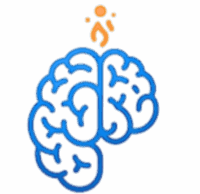Azure သည် ဝန်ဆောင်မှုပေါင်း ၂၀၀ ကျော်ကို ပံ့ပိုးပေးသော်လည်း အချို့မှာ အခြေခံအကျဆုံးဖြစ်ပြီး မည်သည့် cloud ပတ်ဝန်းကျင်အတွက်မဆို မရှိမဖြစ်လိုအပ်ပါသည်။ ဤဝန်ဆောင်မှုများကို နားလည်ခြင်းက သင့်အား Azure တွင် မည်သည့်အရာများ ကို လုပ်ဆောင်နိုင်ကြောင်း စိတ်ကူးရစေမည်။
A. Compute (ကွန်ပျူတာ)
ဤဝန်ဆောင်မှုများသည် သင့် application များ လည်ပတ်ရန်အတွက် virtual hardware ကို ပံ့ပိုးပေးပါသည်။
- Azure Virtual Machines (VMs): ၎င်းတို့သည် cloud ရှိ virtual server များဖြစ်သည်။ သင်သည် Windows သို့မဟုတ် Linux OS ကို install လုပ်နိုင်ပြီး သင်၏ကိုယ်ပိုင် software ကို run နိုင်သည်။ သင်၏ ကိုယ်ပိုင် ဒေတာစင်တာရှိ ရုပ်ပိုင်းဆိုင်ရာ ဆာဗာများနှင့် ဆင်တူသော်လည်း Azure က ၎င်းကို စီမံခန့်ခွဲပေးသည်။
- Azure App Service: web application များနှင့် API များကို တည်ဆောက်ရန်၊ deploy လုပ်ရန်နှင့် ချဲ့ထွင်ရန်အတွက် အပြည့်အဝ စီမံခန့်ခွဲထားသော ပလက်ဖောင်းတစ်ခုဖြစ်သည်။ infrastructure ကို စီမံခန့်ခွဲရန် မလိုအပ်ဘဲ သင့် code အပေါ်တွင်သာ အာရုံစိုက်နိုင်သည်။
B. Storage (သိုလှောင်မှု)
မည်သည့် application မဆို data ကို သိမ်းဆည်းရန် လိုအပ်ပါသည်။ Azure သည် မတူညီသော data အမျိုးအစားများအတွက် သိုလှောင်မှု ရွေးချယ်စရာများစွာကို ပေးပါသည်။
- Azure Blob Storage: ပုံများ၊ ဗီဒီယိုများ၊ စာရွက်စာတမ်းများနှင့် back-up များကဲ့သို့သော ဖွဲ့အစည်းမှုမရှိသော data (unstructured data) များကို သိမ်းဆည်းရန်အတွက် အကောင်းဆုံးဖြစ်သည်။
- Azure Files: cloud ရှိ share drive တစ်ခုကဲ့သို့ လုပ်ဆောင်ပြီး standard Server Message Block (SMB) protocol မှတစ်ဆင့် access လုပ်နိုင်သည်။ on-premises file share များကို cloud သို့ ရွှေ့ပြောင်းရန် ကောင်းမွန်သည်။
C. Networking (ကွန်ရက်ချိတ်ဆက်မှု)
Azure တွင် သင့် resource များကို ချိတ်ဆက်ရန်နှင့် လုံခြုံစေရန်အတွက် ဝန်ဆောင်မှုများရှိပါသည်။
- Azure Virtual Network (VNet): Azure cloud ရှိ သင်၏ သီးသန့်၊ ခွဲခြားထားသော ကွန်ရက်ဖြစ်သည်။ သင်သည် သင်၏ကိုယ်ပိုင် IP address range များကို သတ်မှတ်နိုင်သည်၊ subnet များ ဖန်တီးနိုင်သည်၊ သင်၏ VM များနှင့် အခြား resource များကို ချိတ်ဆက်နိုင်သည်။ ၎င်းသည် သင်၏ on-premises network နှင့် cloud network အကြား လုံခြုံသော ချိတ်ဆက်မှုများကို ဖန်တီးနိုင်စေပါသည်။
- Azure Load Balancer: incoming network traffic ကို backend resource များ (ဥပမာ- VM များ) အကြား ဖြန့်ဝေပေးပြီး application များ၏ မြင့်မားသော ရရှိနိုင်မှုနှင့် စွမ်းဆောင်ရည်ကို သေချာစေသည်။
D. Databases (ဒေတာဘေ့စ်များ)
Azure သည် SQL (relational) နှင့် NoSQL (non-relational) ဒေတာဘေ့စ် အမျိုးအစားများစွာကို ပံ့ပိုးပေးသည်။
- Azure SQL Database: Microsoft SQL Server ကို အခြေခံထားသော အပြည့်အဝ စီမံခန့်ခွဲထားသော relational database ဝန်ဆောင်မှုတစ်ခုဖြစ်သည်။ infrastructure ကို စီမံခန့်ခွဲရန် မလိုဘဲ အချိန်အနည်းငယ်အတွင်း database ကို စတင်အသုံးပြုနိုင်သည်။
- Azure Cosmos DB: ကမ္ဘာလုံးဆိုင်ရာ ဖြန့်ကျက်ထားသော၊ multi-model database ဝန်ဆောင်မှုတစ်ခုဖြစ်သည်။ ၎င်းသည် လျင်မြန်သော၊ အနိမ့်ဆုံး latency data access နှင့် ကမ္ဘာတစ်ဝန်းရှိ သုံးစွဲသူများအတွက် high availabilityကို ပေးသည်။
English VersionWhile Azure offers over 200 services, some are more foundational and essential for almost any cloud environment. Understanding these services will give you an idea of what’s possible in Azure.
A. Compute
These services provide the virtual hardware for your applications to run on.
- Azure Virtual Machines (VMs): These are virtual servers in the cloud. You can install a Windows or Linux OS and run your own software on them. They’re similar to physical servers in your own data center, but Azure manages the underlying hardware.
- Azure App Service: A fully managed platform for building, deploying, and scaling web applications and APIs. You can focus on your code without needing to manage the infrastructure.
B. Storage
Almost any application needs to store data. Azure provides various storage options for different data types.
- Azure Blob Storage: Ideal for storing unstructured data like images, videos, documents, and backups. “Blob” stands for Binary Large Object.
- Azure Files: Acts like a shared drive in the cloud, accessible via the standard Server Message Block (SMB) protocol. It’s great for migrating on-premises file shares to the cloud.
C. Networking
Azure has services to connect and secure your resources.
- Azure Virtual Network (VNet): Your private, isolated network in the Azure cloud. You can define your own IP address ranges, create subnets, and connect your VMs and other resources. It also allows you to create secure connections between your on-premises network and your cloud network.
- Azure Load Balancer: Distributes incoming network traffic across backend resources (e.g., VMs), ensuring high availability and performance of applications.
D. Databases
Azure supports a wide range of databases, both SQL (relational) and NoSQL (non-relational).
- Azure SQL Database: A fully managed relational database service based on Microsoft SQL Server. You can get a database up and running in minutes without needing to manage the underlying infrastructure.
- Azure Cosmos DB: A globally distributed, multi-model database service. It offers fast, low-latency data access and high availability for users worldwide.