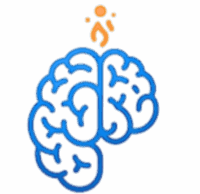မြန်မာ Versionကျွန်တော်တို့ရဲ့ AWS ခရီးစဉ်မှာ EC2 နဲ့ VPC လိုမျိုး computing နဲ့ networking ဝန်ဆောင်မှုတွေကို လေ့လာခဲ့ပြီးပါပြီ။ ဒီနေ့မှာတော့ cloud ရဲ့ အဓိက အုတ်မြစ်ဖြစ်တဲ့ storage (သိုလှောင်မှု) အကြောင်း ပြောကြပါမယ်။ အထူးသဖြင့်၊ သင့်ရဲ့ ဒေတာတွေကို လုံခြုံ၊ စိတ်ချ၊ စရိတ်သက်သာစွာ သိမ်းဆည်းဖို့အတွက် မရှိမဖြစ်လိုအပ်တဲ့ ဝန်ဆောင်မှုတစ်ခုဖြစ်တဲ့ Amazon S3 (Simple Storage Service) နဲ့ Cloud Backup တွေအကြောင်းကို လေ့လာသွားပါမယ်။
Amazon S3 ဆိုတာ ဘာလဲ။
Amazon S3 ကို ရိုးရိုးရှင်းရှင်းပြောရရင် အင်တာနက်ပေါ်က အကန့်အသတ်မရှိ ကြီးမားတဲ့ hard drive လိုမျိုးပါပဲ။ ဒါဟာ object storage service တစ်ခုဖြစ်ပြီး ဘယ်လိုဖိုင်အမျိုးအစားမျိုးကိုမဆို (ဥပမာ- ဓာတ်ပုံ၊ ဗီဒီယို၊ စာရွက်စာတမ်း၊ backup ဖိုင်များ) လိုအပ်သလောက် သိမ်းဆည်းနိုင်၊ ပြန်လည်ရယူနိုင်တဲ့ ဝန်ဆောင်မှုပါ။ သင်ဟာ ရိုးရာ hard drive တစ်ခုမှာလိုပဲ folder တွေနဲ့ ဖိုင်တွေအဖြစ် စုစည်းထားနိုင်ပါတယ်။
S3 ကို နားလည်ဖို့အတွက် အဓိက သဘောတရားနှစ်ခုကို သိထားဖို့လိုပါတယ်။
- Buckets: ဒါတွေက S3 မှာ objects တွေကို ထည့်ထားတဲ့ container တွေ ပါ။ buckets တစ်ခုစီမှာ ကမ္ဘာပေါ်မှာ တစ်မူထူးခြားတဲ့ နာမည်တစ်ခုရှိရပါတယ်။ သင့်ရဲ့ ဖိုင်တွေကို bucket တစ်ခုထဲမှာ သိမ်းဆည်းထားတာဖြစ်ပါတယ်။
- Objects: ဒါတွေကတော့ S3 မှာ သိမ်းဆည်းထားတဲ့ ဖိုင်တွေ (ဥပမာ-
image.jpg၊document.pdf) ဖြစ်ပါတယ်။ object တစ်ခုစီမှာ သူ့ရဲ့ အချက်အလက် (metadata) တွေလည်း ပါဝင်ပါတယ်။
Cloud Backup အတွက် S3 က ဘာကြောင့် အကောင်းဆုံးလဲ။
S3 ကို Cloud Backup အတွက် လူကြိုက်များစေတဲ့ အဓိကအကြောင်းရင်းများစွာရှိပါတယ်။
- အလွန်စိတ်ချရမှု (Extreme Durability): AWS က S3 ကို 99.999999999% (၁၁-ကိုးလုံး) data durability ရှိအောင် ဒီဇိုင်းထုတ်ထားပါတယ်။ ဒါက တစ်နှစ်တာအတွင်း ဖိုင်တစ်ဘီလီယံမှာ ဖိုင်တစ်ဖိုင်လောက် ပျောက်ဆုံးနိုင်ခြေ ရှိတာကို ဆိုလိုပါတယ်။ သင့်ဖိုင်တွေဟာ data center များစွာမှာ အလိုအလျောက် ပွားထားတာကြောင့် အလွန်စိတ်ချရပါတယ်။
- အကန့်အသတ်မရှိ ချဲ့ထွင်နိုင်စွမ်း (Virtually Unlimited Scalability): S3 bucket တစ်ခုမှာ သင်သိမ်းဆည်းနိုင်တဲ့ ဖိုင်ပမာဏအတွက် ကန့်သတ်ချက်မရှိပါဘူး။ သင်စတင်တဲ့အခါ အရင်းအမြစ်တွေ ကြိုတင်သတ်မှတ်ထားဖို့ မလိုပါဘူး။ လိုအပ်သလောက်သာ အလိုအလျောက် ချဲ့ထွင်သွားမှာဖြစ်ပြီး သုံးသလောက်သာ ပေးချေရပါတယ်။
- စရိတ်သက်သာမှု (Cost-Effectiveness): S3 မှာ မတူညီတဲ့ Storage Classes (သိုလှောင်မှုအမျိုးအစားများ) အများအပြား ရှိပါတယ်။ ဒါက သင့်ဒေတာတွေကို ဘယ်လောက်ကြာကြာ သိမ်းဆည်းထားမလဲ၊ ဘယ်နှကြိမ် ပြန်လည်အသုံးပြုမလဲဆိုတာပေါ်မူတည်ပြီး အသက်သာဆုံး စျေးနှုန်းကို ရွေးချယ်နိုင်စေပါတယ်။
- S3 Standard: မကြာခဏ အသုံးပြုတဲ့ data တွေအတွက်ပါ။
- S3 Standard-IA (Infrequent Access): အလွန်အမင်း မသုံးတဲ့ ဒါပေမယ့် လိုအပ်ရင် ချက်ချင်းပြန်ရယူနိုင်ဖို့ လိုအပ်တဲ့ backup တွေအတွက်ပါ။
- S3 Glacier Instant Retrieval: မကြာခဏ သုံးခဲတဲ့ archive data တွေအတွက်ပါ။ စရိတ်အသက်သာဆုံးဖြစ်ပြီး မိနစ်ပိုင်းအတွင်း ပြန်လည်ရယူနိုင်ပါတယ်။
- S3 Glacier Deep Archive: အကြာကြီးသိမ်းဆည်းထားဖို့လိုအပ်ပြီး တစ်နှစ်ကို တစ်ကြိမ်လောက်သာ ပြန်သုံးတဲ့ data တွေအတွက်ပါ။ စျေးနှုန်းအသက်သာဆုံးဖြစ်ပြီး data ကို ပြန်ရယူဖို့ နာရီအနည်းငယ်ကြာနိုင်ပါတယ်။
- လုံခြုံရေး (Security): S3 ဟာ encrypt လုပ်ထားတဲ့ storage ဖြစ်ပါတယ်။ သင့်ဖိုင်တွေကို သိမ်းဆည်းနေစဉ် ဒါမှမဟုတ် ကွန်ရက်ထဲမှာ လွှဲပြောင်းနေစဉ်မှာ လုံခြုံမှုရှိအောင် လုပ်ဆောင်ပေးပါတယ်။ IAM (Identity and Access Management) policies တွေကို အသုံးပြုပြီး ဘယ်သူက သင့် bucket ထဲက data တွေကို ဝင်ရောက်ကြည့်ရှုနိုင်တယ်ဆိုတာကို အသေးစိတ်ထိန်းချုပ်နိုင်ပါတယ်။
Cloud Backup နည်းဗျူဟာများ
S3 ကို အသုံးပြုပြီး ထိရောက်တဲ့ Cloud Backup ကို ဘယ်လိုလုပ်ဆောင်နိုင်သလဲဆိုတာကို ကြည့်ရအောင်။
- Version Control (ဗားရှင်းထိန်းချုပ်မှု): Bucket မှာ Versioning ကို ဖွင့်ထားပါ။ ဒါက ဖိုင်တစ်ခုကို မှားယွင်းပြီး delete လုပ်မိရင် ဒါမှမဟုတ် overwrite လုပ်မိရင် အရင်ဗားရှင်းကို အလွယ်တကူ ပြန်ယူနိုင်စေပါတယ်။
- Lifecycle Policies (ဘဝသက်တမ်းမူဝါဒများ): အသုံးများပြီး အရေးကြီးတဲ့ data တွေကို S3 Standard မှာထားပြီး အချိန်ကြာလာတဲ့အခါ (ဥပမာ- ရက် ၃၀ ကြာရင်) Lifecycle Policy ကို အသုံးပြုပြီး ကုန်ကျစရိတ်သက်သာတဲ့ S3 Standard-IA ဒါမှမဟုတ် S3 Glacier ကို အလိုအလျောက် ပြောင်းရွှေ့နိုင်ပါတယ်။ ဒါက ကုန်ကျစရိတ်ကို အကောင်းဆုံးဖြစ်အောင် ကူညီပေးပါတယ်။
- အလိုအလျောက် Backups (Automated Backups): AWS DataSync လိုမျိုး service တွေ ဒါမှမဟုတ် Third-Party software တွေ (ဥပမာ- Veeam) ကို အသုံးပြုပြီး သင့်ရဲ့ On-premise server တွေကနေ S3 ကို အလိုအလျောက် backup တွေ ပို့နိုင်ပါတယ်။
နိဂုံး (MBA အမြင်)
စီးပွားရေးလုပ်ငန်းတစ်ခုရဲ့ရှုထောင့်ကနေကြည့်ရင် Amazon S3 ဟာ ရိုးရာ backup စနစ်တွေအတွက် ခိုင်မာတဲ့ အစားထိုးတစ်ခုဖြစ်ပါတယ်။ ရိုးရာ backup စနစ်တွေဟာ backup tape တွေ၊ external drive တွေ၊ physical server တွေနဲ့ data center တွေအတွက် ကုန်ကျစရိတ်များပါတယ်။ S3 ကတော့ သင့်ကို ကုန်ကျစရိတ်သက်သာပြီး စိတ်ချရတဲ့ backup solution ကို လွယ်ကူစွာ တည်ဆောက်နိုင်စေပါတယ်။
ဒါဟာ စီးပွားရေးလုပ်ငန်းတစ်ခုကို သဘာဝဘေးအန္တရာယ် (ဥပမာ- မီးလောင်ခြင်း၊ ရေကြီးခြင်း) ဒါမှမဟုတ် system failure တွေကနေ ကာကွယ်ပေးနိုင်တဲ့ အလွန်အရေးကြီးတဲ့ အဆင့်တစ်ခုပါပဲ။ S3 ကို အသုံးပြုပြီး သင့်ရဲ့ ဒေတာတွေကို Cloud မှာ စိတ်ချစွာ သိမ်းဆည်းခြင်းဟာ သင့်လုပ်ငန်းရဲ့ ဆက်လက်ရပ်တည်နိုင်မှုကို မြှင့်တင်ပေးပါတယ်။
AWS Free Tier နဲ့ S3 Bucket တစ်ခုကို စတင်ဖန်တီးပြီး ဖိုင်လေးတွေ backup လုပ်ကြည့်ခြင်းက သင့်ရဲ့ Cloud Backup ခရီးစဉ်ကို စတင်ဖို့ အကောင်းဆုံးနည်းလမ်းပါပဲ။
English VersionThe Key to Cloud Backup: Leveraging Amazon S3
In our AWS journey, we’ve explored computing and networking services like EC2 and VPC. Today, we’ll talk about a foundational element of the cloud: storage. Specifically, we’ll dive into Amazon S3 (Simple Storage Service), a crucial service for storing your data securely, reliably, and cost-effectively, particularly for cloud backups.
What is Amazon S3?
Simply put, Amazon S3 is like an infinitely large hard drive on the internet. It is an object storage service that allows you to store and retrieve any type of file (e.g., photos, videos, documents, backup files) in any quantity. You can organize your data in a similar way to folders and files on a traditional hard drive.
To understand S3, you need to know two key concepts:
- Buckets: These are the containers where you store objects in S3. Each bucket must have a unique name across the entire AWS ecosystem. All of your files are stored within a bucket.
- Objects: These are the actual files you store in S3 (e.g.,
image.jpg,document.pdf). Each object also includes its metadata, which describes the file.
Why is S3 Ideal for Cloud Backup?
There are several compelling reasons why S3 is the go-to choice for cloud backups:
- Extreme Durability: AWS designs S3 for 99.999999999% (11 nines) of data durability. This means the likelihood of losing a file is incredibly low—about one file in a billion over a year. Your files are automatically replicated across multiple data centers, making it extremely reliable.
- Virtually Unlimited Scalability: There is no limit to the amount of data you can store in an S3 bucket. You don’t need to provision resources upfront; it automatically scales as you need it and you only pay for what you use.
- Cost-Effectiveness: S3 offers various Storage Classes that allow you to choose the most cost-effective option based on how often you need to access your data.
- S3 Standard: For frequently accessed data.
- S3 Standard-IA (Infrequent Access): For backups that you don’t access often but need to retrieve quickly when required.
- S3 Glacier Instant Retrieval: For archive data you access rarely but need to retrieve in minutes.
- S3 Glacier Deep Archive: The lowest-cost option for long-term data that you access maybe once a year, with a retrieval time of a few hours.
- Security: S3 is a highly secure storage service. Your files are encrypted both while they are being stored and as they move over the network. You can also use IAM (Identity and Access Management) policies to have granular control over who can access your data.
Cloud Backup Strategies with S3
Here’s how you can use S3 to create an effective cloud backup solution:
- Version Control: Enable Versioning on your bucket. This protects you from accidental deletions or overwrites by keeping previous versions of your files. You can easily restore an older version if needed.
- Lifecycle Policies: For data that is important at first but becomes less critical over time, you can use Lifecycle Policies to automatically transition it to a cheaper storage class (e.g., from S3 Standard to S3 Standard-IA or Glacier) after a set period, like 30 days. This helps optimize your costs.
- Automated Backups: Use AWS services like AWS DataSync or third-party software (e.g., Veeam) to automatically send backups from your on-premise servers directly to S3.
Conclusion (An MBA Perspective)
From a business standpoint, Amazon S3 is a powerful alternative to traditional backup systems, which can be expensive to manage with tapes, external drives, and physical data centers. S3 allows you to build a cost-effective and highly reliable backup solution with ease.
This is a critical step in protecting a business from disasters (like fire or flood) or system failures. Storing your data securely in the cloud with S3 enhances your business’s ability to recover and remain operational.
The best way to start is to create an S3 bucket using the AWS Free Tier and practice backing up a few files. This is an excellent first step in your cloud backup journey.