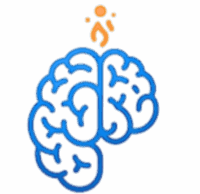Myanmar Version
Cloud ၏ အဓိက အင်ဂျင်- Amazon EC2 (Elastic Compute Cloud) ကို နားလည်ခြင်း
ကျွန်တော်တို့ရဲ့ AWS အခြေခံဗဟုသုတ ဆောင်းပါးမှာ cloud computing ရဲ့ အခြေခံသဘောတရားတွေနဲ့ AWS ရဲ့ ခြုံငုံသုံးသပ်ချက်ကို လေ့လာခဲ့ပြီးပါပြီ။ ဒီနေ့မှာတော့ AWS ရဲ့ အရေးအကြီးဆုံးနဲ့ အခြေခံအကျဆုံး ဝန်ဆောင်မှုတွေထဲက တစ်ခုဖြစ်တဲ့ Amazon EC2 (Elastic Compute Cloud) ကို ပိုမိုနက်ရှိုင်းစွာ လေ့လာသွားပါမယ်။ EC2 ဟာ cloud ထဲမှာ သင့်ရဲ့ virtual server တွေကို လည်ပတ်နိုင်စေတဲ့ ဝန်ဆောင်မှုဖြစ်ပြီး၊ သင့် application တွေနဲ့ website တွေအတွက် လိုအပ်တဲ့ computing power ကို ပံ့ပိုးပေးပါတယ်။
Amazon EC2 ဆိုတာ ဘာလဲ။
ရိုးရိုးရှင်းရှင်းပြောရရင် Amazon EC2 ဆိုတာ cloud ထဲက သင့်ရဲ့ virtual server တစ်လုံးပါပဲ။ ရိုးရာနည်းလမ်းအရ သင်ဟာ physical server တွေကို ဝယ်ယူပြီး data center မှာ ထားရမယ့်အစား EC2 က သင့်ကို Amazon ရဲ့ data center တွေမှာ virtual server တွေကို ငှားရမ်းခွင့်ပေးပါတယ်။ ဒီ server တွေကို “instances” လို့ ခေါ်ပါတယ်။
EC2 ရဲ့ “Elastic” ဆိုတဲ့ စကားလုံးက အရေးကြီးပါတယ်။ ဆိုလိုတာက သင်ဟာ သင့်ရဲ့ computing capacity ကို လိုအပ်သလို အလွယ်တကူ ချဲ့ထွင်နိုင်ခြင်း (scale up) သို့မဟုတ် လျှော့ချနိုင်ခြင်း (scale down) ကို လုပ်ဆောင်နိုင်ပါတယ်။ ဒါကြောင့် သင့် application ရဲ့ ဝန် (load) ပြောင်းလဲသွားတဲ့အခါမှာ အရင်းအမြစ်တွေကို အလွယ်တကူ ချိန်ညှိနိုင်ပြီး အသုံးပြုသလောက်သာ ပေးချေရပါတယ်။
EC2 ရဲ့ အဓိက သဘောတရားများ
EC2 ကို စတင်အသုံးပြုတဲ့အခါ နားလည်ထားသင့်တဲ့ အရေးကြီးတဲ့ အစိတ်အပိုင်းအချို့ရှိပါတယ်။
- Instances (Virtual Servers): ဒါတွေဟာ သင့်ရဲ့ application တွေ၊ website တွေ ဒါမှမဟုတ် code တွေကို run ဖို့အတွက် အသုံးပြုတဲ့ virtual machine တွေ ဖြစ်ပါတယ်။ သင်ဟာ Windows, Linux စတဲ့ operating system တွေကို ရွေးချယ်နိုင်ပါတယ်။
- Instance Types: AWS က မတူညီတဲ့ computing power, memory, storage နဲ့ networking စွမ်းရည်တွေရှိတဲ့ instance အမျိုးအစားများစွာကို ပေးထားပါတယ်။ ဥပမာ-
- General Purpose (ဥပမာ- t-series, m-series): ဝဘ်ဆိုက်တွေ၊ application server တွေလိုမျိုး ပုံမှန်လုပ်ငန်းဆောင်တာတွေအတွက် ကောင်းပါတယ်။
- Compute Optimized (ဥပမာ- c-series): မြင့်မားတဲ့ processor စွမ်းဆောင်ရည်လိုအပ်တဲ့ လုပ်ငန်းဆောင်တာတွေ (ဥပမာ- high-performance computing, gaming servers) အတွက် သင့်တော်ပါတယ်။
- Memory Optimized (ဥပမာ- r-series): ကြီးမားတဲ့ memory (RAM) လိုအပ်တဲ့ database တွေ၊ in-memory analytics တွေအတွက် အကောင်းဆုံးပါ။
- Storage Optimized (ဥပမာ- i-series, d-series): မြင့်မားတဲ့ I/O စွမ်းဆောင်ရည်နဲ့ ကြီးမားတဲ့ local storage လိုအပ်တဲ့ လုပ်ငန်းဆောင်တာတွေအတွက် ဒီဇိုင်းထုတ်ထားပါတယ်။
- Accelerated Computing (ဥပမာ- p-series, g-series): ဂရပ်ဖစ်ပရိုဆက်ဆာ (GPU) တွေလိုမျိုး hardware accelerator တွေကို အသုံးပြုပြီး machine learning, graphics rendering စတာတွေကို အရှိန်မြှင့်တင်ဖို့ပါ။
- Amazon Machine Images (AMIs): AMI ဆိုတာ instance တစ်ခုကို စတင်ဖို့အတွက် လိုအပ်တဲ့ operating system, application server, application တွေ ပါဝင်တဲ့ template တစ်ခုပါပဲ။ သင်ဟာ AWS က ပံ့ပိုးပေးထားတဲ့ AMI တွေကို သုံးနိုင်သလို ကိုယ်ပိုင် AMI တွေကိုလည်း ဖန်တီးနိုင်ပါတယ်။
- Elastic Block Store (EBS): ဒါက EC2 instance တွေအတွက် persistent block storage (hard drive တစ်ခုလိုမျိုး) ကို ပေးပါတယ်။ သင့် instance ကို ရပ်လိုက်ရင်တောင် EBS volume မှာရှိတဲ့ data တွေက ကျန်ရှိနေမှာပါ။
- Security Groups: ဒါတွေဟာ သင့် EC2 instance တွေအတွက် virtual firewall တွေပါပဲ။ ဝင်လာတဲ့ (inbound) နဲ့ ထွက်သွားတဲ့ (outbound) network traffic တွေကို ထိန်းချုပ်ဖို့ စည်းမျဉ်းတွေကို သတ်မှတ်နိုင်ပါတယ်။
- Key Pairs: EC2 instance တွေကို လုံခြုံစွာ ချိတ်ဆက်ဖို့အတွက် အသုံးပြုတဲ့ cryptographic key တွေ ဖြစ်ပါတယ်။
EC2 စျေးနှုန်းပုံစံများ- ကုန်ကျစရိတ်ကို ထိန်းချုပ်ခြင်း
EC2 ရဲ့ အကြီးမားဆုံး အားသာချက်တွေထဲက တစ်ခုကတော့ သင့်ရဲ့ လိုအပ်ချက်တွေနဲ့ ဘတ်ဂျက်နဲ့ ကိုက်ညီအောင် ရွေးချယ်နိုင်တဲ့ ပြောင်းလွယ်ပြင်လွယ်ရှိတဲ့ စျေးနှုန်းပုံစံတွေပါပဲ။
- On-Demand Instances:
- ဘာလဲ: သင်အသုံးပြုတဲ့ တစ်နာရီ ဒါမှမဟုတ် တစ်စက္ကန့်ချင်းစီအတွက် ပေးချေရပါတယ်။ ကြိုတင်ကတိကဝတ်ပြုစရာမလိုပါဘူး။
- ဘယ်အချိန်သုံးမလဲ: ခန့်မှန်းရခက်တဲ့ ဝန် (load) ရှိတဲ့ application တွေ၊ အစောပိုင်း development နဲ့ testing တွေအတွက် အကောင်းဆုံးပါ။
- အကျိုးကျေးဇူး: အမြင့်ဆုံး ပြောင်းလွယ်ပြင်လွယ်ရှိပြီး ကနဦး ကုန်ကျစရိတ် မရှိပါဘူး။
- Reserved Instances (RIs):
- ဘာလဲ: ၁ နှစ် ဒါမှမဟုတ် ၃ နှစ် ကာလအတွက် instance တွေကို ကြိုတင်ကတိကဝတ်ပြုခြင်းဖြင့် သိသိသာသာ လျှော့စျေး (၇၅% အထိ) ရရှိနိုင်ပါတယ်။
- ဘယ်အချိန်သုံးမလဲ: ရေရှည်တည်ငြိမ်တဲ့ ဝန် (load) ရှိတဲ့ application တွေအတွက် သင့်တော်ပါတယ်။
- အကျိုးကျေးဇူး: On-Demand ထက် ကုန်ကျစရိတ်ကို သိသိသာသာ လျှော့ချနိုင်ပါတယ်။
- Spot Instances:
- ဘာလဲ: အသုံးမပြုရသေးတဲ့ EC2 capacity အတွက် သင် bidding လုပ်ပြီး စျေးနှုန်းအနိမ့်ဆုံးနဲ့ ရယူနိုင်ပါတယ်။ On-Demand စျေးနှုန်းထက် ၉၀% အထိ သက်သာနိုင်ပါတယ်။ ဒါပေမယ့် AWS က ဒီ instance တွေကို ပြန်ယူနိုင်ပါတယ်။
- ဘယ်အချိန်သုံးမလဲ: ပြတ်တောက်မှုဒဏ်ခံနိုင်တဲ့ (fault-tolerant)၊ အချိန်မရွေး ရပ်တန့်နိုင်တဲ့ လုပ်ငန်းဆောင်တာတွေ (ဥပမာ- batch processing, data analysis, rendering) အတွက် အကောင်းဆုံးပါ။
- အကျိုးကျေးဇူး: ကုန်ကျစရိတ် အများဆုံး သက်သာစေပါတယ်။
- Savings Plans:
- ဘာလဲ: ၁ နှစ် ဒါမှမဟုတ် ၃ နှစ် ကာလအတွက် နာရီအလိုက် အသုံးပြုမှုပမာဏကို ကတိကဝတ်ပြုခြင်းဖြင့် EC2, Fargate, Lambda တို့အတွက် လျှော့စျေး ရရှိနိုင်ပါတယ်။ RIs ထက် ပိုမိုပြောင်းလွယ်ပြင်လွယ်ရှိပါတယ်။
- ဘယ်အချိန်သုံးမလဲ: မတူညီတဲ့ instance အမျိုးအစားတွေ ဒါမှမဟုတ် Region တွေမှာ အသုံးပြုမှုတွေ ပြောင်းလဲနိုင်တဲ့ လုပ်ငန်းဆောင်တာတွေအတွက် ကောင်းပါတယ်။
- အကျိုးကျေးဇူး: ကုန်ကျစရိတ်သက်သာမှုနဲ့ ပြောင်းလွယ်ပြင်လွယ်မှုကြား ဟန်ချက်ညီစေပါတယ်။
EC2 ရဲ့ အသုံးဝင်ပုံများ (Use Cases)
EC2 ဟာ အလွန်ပြောင်းလွယ်ပြင်လွယ်ရှိပြီး မတူညီတဲ့ လုပ်ငန်းဆောင်တာများစွာအတွက် အသုံးပြုနိုင်ပါတယ်။
- Web Hosting: ဝဘ်ဆိုက်တွေ၊ ဘလော့ဂ်တွေနဲ့ ဝဘ် application တွေကို host လုပ်ဖို့။
- Application Servers: သင့်ရဲ့ နောက်ခံ (backend) application တွေကို run ဖို့။
- Batch Processing: ကြီးမားတဲ့ data set တွေကို တစ်ခါတည်း ပရိုဆက်ဆာ လုပ်ဖို့။
- Big Data Analytics: ကြီးမားတဲ့ data တွေကို ခွဲခြမ်းစိတ်ဖြာဖို့။
- Gaming Servers: အွန်လိုင်းဂိမ်းတွေအတွက် dedicated server တွေအဖြစ်။
- Development & Testing Environments: ဆော့ဖ်ဝဲလ်တွေကို တည်ဆောက်ပြီး စမ်းသပ်ဖို့အတွက် လိုအပ်သလို အရင်းအမြစ်တွေကို ဖန်တီးဖို့။
စီးပွားရေးလုပ်ငန်းများအတွက် အကျိုးကျေးဇူးများ
ကျွန်တော့်ရဲ့ MBA အမြင်ကနေကြည့်ရင် EC2 ဟာ စီးပွားရေးလုပ်ငန်းတွေအတွက် အောက်ပါအတိုင်း အကျိုးကျေးဇူးတွေ ပေးပါတယ်။
- လျင်မြန်စွာ ချဲ့ထွင်နိုင်ခြင်း: လုပ်ငန်းတွေဟာ ဈေးကွက်လိုအပ်ချက်နဲ့အညီ လျင်မြန်စွာ ချဲ့ထွင်နိုင်ပြီး အရင်းအမြစ်တွေအတွက် ကြိုတင်ခန့်မှန်းစရာမလိုပါဘူး။
- ကုန်ကျစရိတ် ထိန်းချုပ်နိုင်ခြင်း: အသုံးပြုသလောက်သာ ပေးချေရတဲ့ စနစ်နဲ့ စျေးနှုန်းပုံစံအမျိုးမျိုးကြောင့် IT ကုန်ကျစရိတ်တွေကို ပိုမိုထိရောက်စွာ စီမံခန့်ခွဲနိုင်ပါတယ်။
- ဆန်းသစ်တီထွင်မှု မြှင့်တင်ခြင်း: အရင်းအမြစ်တွေကို လွယ်ကူစွာ ရယူနိုင်တာကြောင့် အဖွဲ့အစည်းတွေဟာ အိုင်ဒီယာအသစ်တွေနဲ့ စမ်းသပ်ပြီး ထုတ်ကုန်အသစ်တွေကို ပိုမိုမြန်ဆန်စွာ ဈေးကွက်တင်နိုင်ပါတယ်။
နိဂုံး
Amazon EC2 ဟာ AWS cloud ရဲ့ အခြေခံအုတ်မြစ်တစ်ခုဖြစ်ပြီး သင့် application တွေအတွက် လိုအပ်တဲ့ computing power ကို ပေးစွမ်းပါတယ်။ သူ့ရဲ့ ပြောင်းလွယ်ပြင်လွယ်ရှိမှု၊ စျေးနှုန်းပုံစံအမျိုးမျိုးနဲ့ ကမ္ဘာလုံးဆိုင်ရာ ဖြန့်ကျက်ထားမှုတွေကြောင့် စီးပွားရေးလုပ်ငန်းတွေနဲ့ developer တွေအတွက် မရှိမဖြစ်လိုအပ်တဲ့ ဝန်ဆောင်မှုတစ်ခု ဖြစ်လာပါတယ်။ AWS Free Tier ကို အသုံးပြုပြီး EC2 instance တစ်ခုကို စတင်လည်ပတ်ကြည့်ခြင်းဖြင့် လက်တွေ့အတွေ့အကြုံ ရယူနိုင်ပါတယ်။ ဒါဟာ cloud ကမ္ဘာထဲကို ပိုမိုနက်ရှိုင်းစွာ ဝင်ရောက်ဖို့အတွက် အကောင်းဆုံးနည်းလမ်းပါပဲ။
English Version
The Core Engine of the Cloud: Understanding Amazon EC2 (Elastic Compute Cloud)
In our previous AWS basic knowledge article, we explored the fundamental concepts of cloud computing and an overview of AWS. Today, we’ll dive deeper into one of the most crucial and foundational services within AWS: Amazon EC2 (Elastic Compute Cloud). EC2 is the service that allows you to run your virtual servers in the cloud, providing the computing power needed for your applications and websites.
What is Amazon EC2?
Simply put, Amazon EC2 is your virtual server in the cloud. Instead of buying physical servers and housing them in a data center, EC2 allows you to rent virtual servers from Amazon’s data centers. These servers are referred to as “instances.”
The “Elastic” in EC2 is key. It means you can easily scale your computing capacity up or down as needed. This allows you to adjust resources to match changes in your application’s load, ensuring you only pay for what you use.
Key Concepts of EC2
When you start working with EC2, there are several important components you’ll need to understand:
- Instances (Virtual Servers): These are the virtual machines that you use to run your applications, websites, or code. You can choose from various operating systems like Windows or Linux.
- Instance Types: AWS offers a wide array of instance types, each with different combinations of computing power, memory, storage, and networking capabilities. Examples include:
- General Purpose (e.g., t-series, m-series): Good for common workloads like web servers and application servers.
- Compute Optimized (e.g., c-series): Suited for workloads that require high-performance processors, such as high-performance computing or gaming servers.
- Memory Optimized (e.g., r-series): Ideal for large databases, data analytics, and in-memory applications that require a lot of RAM.
- Storage Optimized (e.g., i-series, d-series): Designed for workloads that require high sequential read/write access to very large datasets on local storage.
- Accelerated Computing (e.g., p-series, g-series): Uses hardware accelerators (like GPUs) to perform functions like machine learning, graphics rendering, and scientific simulations.
- Amazon Machine Images (AMIs): An AMI is a template that contains the software configuration (operating system, application server, applications) required to launch an instance. You can use AMIs provided by AWS or create your own.
- Elastic Block Store (EBS): This provides persistent block storage (like a hard drive) for your EC2 instances. Data on an EBS volume remains even after your instance is stopped.
- Security Groups: These act as virtual firewalls for your EC2 instances. You define rules to control inbound and outbound network traffic.
- Key Pairs: Cryptographic keys used to securely connect to your EC2 instances.
EC2 Pricing Models: Controlling Costs
One of the biggest advantages of EC2 is its flexible pricing models, allowing you to optimize costs based on your needs and budget:
- On-Demand Instances:
- What it is: You pay for compute capacity by the hour or second, with no long-term commitments.
- When to use: Best for applications with unpredictable workloads, or for early-stage development and testing.
- Benefit: Maximum flexibility and no upfront cost.
- Reserved Instances (RIs):
- What it is: You commit to a specific instance configuration for a 1-year or 3-year term in exchange for a significant discount (up to 75%) compared to On-Demand.
- When to use: Ideal for applications with steady-state, predictable workloads.
- Benefit: Substantial cost savings over On-Demand.
- Spot Instances:
- What it is: You bid for unused EC2 capacity, often at significantly lower prices (up to 90% off On-Demand). However, AWS can reclaim these instances with short notice.
- When to use: Best for fault-tolerant applications, flexible workloads, or tasks that can be interrupted (e.g., batch processing, data analysis, rendering).
- Benefit: Maximum cost savings.
- Savings Plans:
- What it is: A flexible pricing model that offers lower prices on EC2, Fargate, and Lambda usage in exchange for a commitment to a consistent amount of compute usage (measured in $/hour) for a 1-year or 3-year term.
- When to use: Good for workloads with varying instance types or regions, providing more flexibility than RIs.
- Benefit: Balances cost savings with flexibility.
Common Use Cases for EC2
EC2 is incredibly versatile and can be used for a wide range of workloads:
- Web Hosting: Hosting websites, blogs, and web applications.
- Application Servers: Running your backend applications.
- Batch Processing: Processing large datasets in a single run.
- Big Data Analytics: Analyzing vast amounts of data.
- Gaming Servers: Providing dedicated servers for online games.
- Development & Testing Environments: Spinning up resources as needed for building and testing software.
Benefits for Businesses
From my MBA perspective, EC2 offers several key advantages for businesses:
- Rapid Scalability: Businesses can quickly scale their operations to meet market demand without over-investing in physical infrastructure.
- Cost Control: The pay-as-you-go model and various pricing options allow for more efficient management of IT expenditures.
- Innovation Acceleration: Easy access to computing resources empowers organizations to experiment with new ideas and bring new products to market faster.
Conclusion
Amazon EC2 is a fundamental building block of the AWS cloud, providing the essential computing power for your applications. Its flexibility, diverse pricing models, and global reach make it an indispensable service for businesses and developers alike.
By leveraging the AWS Free Tier, you can gain hands-on experience by launching your own EC2 instance. It’s the best way to start your deeper dive into the world of cloud!