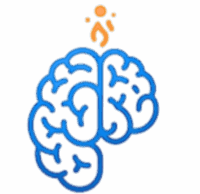Myanmar VersionAWS နဲ့ သင့် Data Center ကို တိုက်ရိုက်ချိတ်ဆက်ခြင်း:
ဒီနေ့ခေတ် စီးပွားရေးလုပ်ငန်းအများစုဟာ cloud ရဲ့ အားသာချက်တွေကို ရယူဖို့အတွက် သူတို့ရဲ့ အရင်းအမြစ်တွေကို on-premise (ကိုယ်ပိုင် data center) နဲ့ cloud မှာပါ တွဲဖက်ပြီး အသုံးပြုလာကြပါတယ်။ ဒီလို Hybrid Cloud ပုံစံမှာ အဓိက စိန်ခေါ်မှုတစ်ခုကတော့ data center နဲ့ cloud ကြားကို လုံခြုံ၊ လျင်မြန်ပြီး စိတ်ချရအောင် ဘယ်လိုချိတ်ဆက်မလဲဆိုတာပါပဲ။
အများအားဖြင့် အင်တာနက်ကို အသုံးပြုပြီး ချိတ်ဆက်နိုင်ပေမယ့် လုံခြုံရေး၊ မြန်နှုန်းနဲ့ latency (အချက်အလက်ပို့ဆောင်မှုနှေးကွေးခြင်း) ပြဿနာတွေ ရှိနိုင်ပါတယ်။ ဒီပြဿနာတွေကို ဖြေရှင်းဖို့အတွက် AWS က AWS ExpressRoute ဆိုတဲ့ ဝန်ဆောင်မှုကို ဖန်တီးပေးထားပါတယ်။
AWS ExpressRoute ဆိုတာ ဘာလဲ။
AWS ExpressRoute ဆိုတာ သင့်ရဲ့ ကိုယ်ပိုင် data center သို့မဟုတ် colocation facility နဲ့ AWS cloud ကြားမှာ တည်ဆောက်ထားတဲ့ သီးသန့်၊ ပုဂ္ဂလိက network ချိတ်ဆက်မှု (private network connection) တစ်ခုဖြစ်ပါတယ်။ ExpressRoute ဟာ သင်ကိုယ်တိုင်ပိုင်တဲ့ network cable လိုမျိုး AWS ကွန်ရက်နဲ့ သင့်ကွန်ရက်ကို တိုက်ရိုက်ချိတ်ဆက်ပေးပါတယ်။
ExpressRoute ဟာ အများသုံးအင်တာနက်ကို အသုံးပြုတာမဟုတ်ဘဲ AWS ကွန်ရက်ကို တိုက်ရိုက်သွားတဲ့အတွက် အလွန်လုံခြုံပြီး မြန်ဆန်ပါတယ်။
ExpressRoute ဘာကြောင့် အရေးကြီးတာလဲ။
- လုံခြုံရေးနှင့် သီးသန့်ဖြစ်မှု (Enhanced Security & Privacy):
- သင့်ရဲ့ အချက်အလက်တွေဟာ အင်တာနက်ပေါ်မှာ မသွားလာတော့တဲ့အတွက် လမ်းခရီးမှာ ကြားဖြတ်ဖမ်းယူနိုင်ခြေ လုံးဝမရှိပါဘူး။
- ဒါဟာ လုံခြုံရေးကို အထူးဦးစားပေးတဲ့ ဘဏ်တွေ၊ ဆေးရုံတွေလို လုပ်ငန်းတွေအတွက် အလွန်အရေးကြီးပါတယ်။
- တစ်သမတ်တည်းသော စွမ်းဆောင်ရည် (Consistent Performance):
- အင်တာနက် traffic ပေါ်မှာ မူတည်နေတာမဟုတ်တဲ့အတွက် latency က နည်းပြီး တစ်သမတ်တည်းရှိတဲ့ network performance ကို ရရှိစေပါတယ်။
- ဒါဟာ real-time analytics, live streaming, ဒါမှမဟုတ် data base replication လိုမျိုး applications တွေအတွက် မရှိမဖြစ်လိုအပ်ပါတယ်။
- ပိုမိုမြင့်မားသော မြန်နှုန်း (Higher Throughput):
- ExpressRoute က 1 Gbps ကနေ 100 Gbps အထိ မြန်နှုန်းမြင့် ချိတ်ဆက်မှုတွေကို ပေးပါတယ်။ ဒါဟာ အင်တာနက် ချိတ်ဆက်မှုထက် အဆများစွာ ပိုမြန်တာကြောင့် ကြီးမားတဲ့ data ပမာဏတွေကို လျင်မြန်စွာ ရွှေ့ပြောင်းနိုင်ပါတယ်။
- ကုန်ကျစရိတ် သက်သာမှု (Cost-Effectiveness):
- ကြီးမားတဲ့ data ပမာဏကို ပုံမှန်အင်တာနက်ကနေ AWS ကို ပြောင်းရွှေ့တဲ့အခါ data transfer အတွက် စရိတ်တွေ မြင့်တက်နိုင်ပါတယ်။ ExpressRoute ကတော့ အချို့အခြေအနေတွေမှာ ကုန်ကျစရိတ်ကို ပိုမိုထိရောက်စေနိုင်ပါတယ်။
ExpressRoute ဘယ်လို အလုပ်လုပ်သလဲ။
ExpressRoute ရဲ့ တည်ဆောက်မှုက ရှုပ်ထွေးနိုင်ပေမယ့် အဓိက လုပ်ဆောင်မှု အဆင့်သုံးဆင့်နဲ့ နားလည်နိုင်ပါတယ်။
- Circuit မှာယူခြင်း: သင်ဟာ AWS ExpressRoute ကို တိုက်ရိုက်တည်ဆောက်တာမဟုတ်ပါဘူး။ သင်ဟာ AWS ရဲ့ partner တွေဖြစ်တဲ့ Verizon, Equinix, ဒါမှမဟုတ် TATA Communications လိုမျိုး network provider (telecom company) တွေကနေ ExpressRoute Circuit ကို ဝယ်ယူရပါတယ်။
- ရုပ်ပိုင်းဆိုင်ရာ ချိတ်ဆက်မှု (Physical Connection): အဲဒီ provider ကနေ သင့်ရဲ့ data center ကို ExpressRoute location (AWS ရဲ့ network point) နဲ့ fiber-optic cable တွေသုံးပြီး ရုပ်ပိုင်းဆိုင်ရာ ချိတ်ဆက်ပေးပါလိမ့်မယ်။
- Virtual Interfaces (VIFs) များ ဖန်တီးခြင်း: ရုပ်ပိုင်းဆိုင်ရာ ချိတ်ဆက်ပြီးတဲ့အခါမှာတော့ သင့်ရဲ့ AWS account အတွင်းမှာ Virtual Interfaces (VIFs) တွေကို ဖန်တီးရပါတယ်။ VIFs တွေဟာ သင့်ကွန်ရက်နဲ့ သီးခြားစီ ခွဲခြားထားတဲ့ AWS services (ဥပမာ- သင့်ရဲ့ VPC ဒါမှမဟုတ် S3 လိုမျိုး AWS public service) ကို logical ချိတ်ဆက်မှုတွေ ဖန်တီးပေးပါတယ်။
ExpressRoute ရဲ့ အသုံးဝင်ပုံများ
- Hybrid Cloud ပုံစံများ: သင့်ရဲ့ အရေးကြီးတဲ့ databases နဲ့ sensitive data တွေကို on-premise မှာပဲ ထားပြီး အခြား applications တွေကို cloud မှာ တင်ထားတဲ့အခါ။
- ကြီးမားသော Data ပြောင်းရွှေ့ခြင်း: terabytes ဒါမှမဟုတ် petabytes ပမာဏရှိတဲ့ data တွေကို On-premise ကနေ AWS S3 ကို လုံခြုံလျင်မြန်စွာ ပြောင်းရွှေ့တဲ့အခါ။
- Real-time Applications: နှေးကွေးမှု (latency) နဲ့ စွမ်းဆောင်ရည်ကို အထူးဂရုစိုက်ရတဲ့ စီးပွားရေးလုပ်ငန်းသုံး applications တွေအတွက်။
ExpressRoute vs. VPN: ဘယ်လို ကွာခြားသလဲ။
| အချက်အလက် | AWS VPN | AWS ExpressRoute |
| ချိတ်ဆက်မှု | Public Internet ပေါ်တွင် Encrypt လုပ်ထားသော Tunnel | ပုဂ္ဂလိက ကွန်ရက်ချိတ်ဆက်မှု (Private Connection) |
| လုံခြုံရေး | ကောင်းမွန်သော်လည်း အင်တာနက်အပေါ် မှီခိုသည်။ | အလွန်မြင့်မားသည်။ Traffic ကို ကြားဖြတ်ဖမ်းယူနိုင်ခြေမရှိ။ |
| မြန်နှုန်း | Internet Speed ပေါ်မူတည်သည်။ ပြောင်းလဲမှုရှိသည်။ | တစ်သမတ်တည်းရှိပြီး မြန်နှုန်းမြင့်သည်။ 10 Gbps မှ 100 Gbps အထိ။ |
| Latency | မြင့်မားပြီး တစ်သမတ်တည်းမရှိ။ | အလွန်နည်းပြီး တစ်သမတ်တည်းရှိသည်။ |
| ကုန်ကျစရိတ် | စရိတ်သက်သာသည်။ | အစပိုင်းမှာ စရိတ်ကြီးသော်လည်း ရေရှည်မှာ ပိုမိုထိရောက်နိုင်။ |
မြန်မာနိုင်ငံ မှ AWS Express Route ကို ချိတ်ဆက်ခြင်း
မြန်မာနိုင်ငံမှာ လက်ရှိအချိန်ထိ AWS ExpressRoute ချိတ်ဆက်ပေးတဲ့ ISP ဒါမှမဟုတ် AWS က တရားဝင်သတ်မှတ်ထားတဲ့ ExpressRoute locations တွေ မရှိသေးပါဘူး။
AWS ExpressRoute ဟာ သင်ရဲ့ ကိုယ်ပိုင် network နဲ့ AWS ရဲ့ network ကြားကို fiber optic cable တွေသုံးပြီး တိုက်ရိုက် ချိတ်ဆက်တာဖြစ်တဲ့အတွက် AWS ရဲ့ ExpressRoute Location (သို့မဟုတ် Point of Presence – PoP) နဲ့ ရုပ်ပိုင်းဆိုင်ရာအရ ချိတ်ဆက်နိုင်ဖို့ လိုအပ်ပါတယ်။ လက်ရှိမှာတော့ မြန်မာနိုင်ငံအတွက် အနီးဆုံး ExpressRoute locations တွေဟာ စင်္ကာပူ (Singapore) ဒါမှမဟုတ် ဟောင်ကောင် (Hong Kong) တို့မှာပဲ ရှိပါတယ်။
မြန်မာနိုင်ငံကနေ ExpressRoute ဘယ်လို ချိတ်ဆက်လို့ရနိုင်မလဲ။
တိုက်ရိုက်ချိတ်ဆက်လို့မရပေမယ့်၊ အောက်ပါနည်းလမ်းအတိုင်း စိတ်ချရတဲ့ နည်းလမ်းနှစ်မျိုးနဲ့ အကောင်အထည်ဖော်နိုင်ပါတယ်။ ဒါဟာ လုပ်ငန်းကြီးတွေအတွက် အသုံးဝင်တဲ့ အဆင့်မြင့် ချိတ်ဆက်မှုဖြစ်ပြီး အကုန်အကျများနိုင်ပါတယ်။
- အခြားနိုင်ငံရှိ AWS ExpressRoute Location မှတဆင့် ချိတ်ဆက်ခြင်း:ဒီနည်းလမ်းမှာ သင့်ရဲ့လုပ်ငန်းက မြန်မာနိုင်ငံကနေ စင်္ကာပူလိုမျိုး အနီးဆုံး ExpressRoute location ကို fiber optic circuit တစ်ခု (dedicated circuit) ကို ဝယ်ယူပြီး ချိတ်ဆက်ရမှာပါ။
- အဆင့် ၁: International Dedicated Circuit ကို ဝယ်ယူပါ: မြန်မာနိုင်ငံကနေ စင်္ကာပူလိုမျိုး နိုင်ငံခြားကို လုံခြုံတဲ့၊ သီးသန့် circuit ဝန်ဆောင်မှု ပေးနိုင်တဲ့ ISP တစ်ခု (ဥပမာ- Ooredoo, MPT, Mytel တို့လို အင်တာနက်ဝန်ဆောင်မှု ပေးသူများ) ကို ဆက်သွယ်ပြီး ချိတ်ဆက်ပါ။
- အဆင့် ၂: AWS ExpressRoute Partner နှင့် အလုပ်လုပ်ပါ: စင်္ကာပူမှာ ExpressRoute Location ရှိတဲ့ AWS ရဲ့ Partner တွေဖြစ်တဲ့ Equinix, Tata Communications, ဒါမှမဟုတ် Singtel တို့လို ကုမ္ပဏီတွေနဲ့ ချိတ်ဆက်ပြီး သင့်ရဲ့ dedicated circuit ကို AWS network နဲ့ ဆက်သွယ်ပေးဖို့ အကူအညီယူပါ။
- အဆင့် ၃: Virtual Interfaces (VIFs) များ ဖန်တီးပါ: ချိတ်ဆက်မှု အောင်မြင်ပြီဆိုရင် သင့်ရဲ့ AWS account မှာ VIFs တွေ ဖန်တီးပြီး သင့်ရဲ့ VPC ဒါမှမဟုတ် AWS public services တွေကို network ချိတ်ဆက်ပါ။
- AWS Site-to-Site VPN ကို အသုံးပြုခြင်း (အခြားရွေးချယ်စရာ):ExpressRoute ဟာ စရိတ်ကြီးပြီး အကောင်အထည်ဖော်ဖို့ ရှုပ်ထွေးပါတယ်။ သင့်ရဲ့လုပ်ငန်းက ဒီလောက်ကြီးမားတဲ့ လိုအပ်ချက်မရှိသေးဘူးဆိုရင် AWS က ပံ့ပိုးပေးတဲ့ Site-to-Site VPN ကို အသုံးပြုနိုင်ပါတယ်။ VPN ဟာ အများသုံးအင်တာနက်ပေါ်မှာပဲ လုံခြုံတဲ့ချိတ်ဆက်မှုတစ်ခုကို တည်ဆောက်ပေးတာဖြစ်ပါတယ်။
- အားသာချက်: စရိတ်သက်သာပြီး တည်ဆောက်ရလွယ်ကူပါတယ်။
- အားနည်းချက်: အများသုံးအင်တာနက်ကို အသုံးပြုတာဖြစ်တဲ့အတွက် မြန်နှုန်းနဲ့ latency ဟာ တစ်သမတ်တည်း မရှိနိုင်ပါဘူး။
လုပ်ငန်းရဲ့ လိုအပ်ချက်၊ လုံခြုံရေး၊ မြန်နှုန်းနဲ့ ကုန်ကျစရိတ်ကို သေချာသုံးသပ်ပြီးမှ ဘယ်ချိတ်ဆက်မှုပုံစံကို ရွေးချယ်မလဲဆိုတာကို ဆုံးဖြတ်သင့်ပါတယ်။
နိဂုံး (MBA အမြင်)
စီးပွားရေးရှုထောင့်ကနေကြည့်ရင် AWS ExpressRoute ဟာ ရိုးရှင်းတဲ့ network ဝန်ဆောင်မှုတစ်ခုထက် ပိုပါတယ်။ ဒါဟာ လုပ်ငန်းကြီးတွေအတွက် မဟာဗျူဟာမြောက် ရင်းနှီးမြှုပ်နှံမှု တစ်ခုပါပဲ။ ExpressRoute ကို အသုံးပြုခြင်းဖြင့် လုပ်ငန်းတွေဟာ သူတို့ရဲ့ အရေးကြီးဆုံး workload တွေကို cloud ကို ယုံကြည်စိတ်ချစွာ ရွှေ့ပြောင်းနိုင်ပြီး cloud ရဲ့ scalability နဲ့ flexibility ကို အပြည့်အဝ အသုံးချနိုင်ပါတယ်။
ဒါဟာ လုပ်ငန်းတစ်ခုရဲ့ IT အခြေခံအဆောက်အအုံကို ပိုမိုစိတ်ချရပြီး ခိုင်မာတဲ့ Hybrid Cloud ပုံစံအဖြစ် ပြောင်းလဲဖို့ မရှိမဖြစ်လိုအပ်တဲ့ အဆင့်တစ်ခုဖြစ်ပါတယ်။
English VersionBridging Your Data Center to AWS: A Deep Dive into ExpressRoute
In the modern business landscape, many organizations are adopting a hybrid cloud strategy, keeping some of their resources on-premise while leveraging the flexibility and scalability of the cloud for others. A key challenge in this architecture is establishing a secure, fast, and reliable connection between the on-premise data center and the cloud.
While connecting over the public internet is an option, it often comes with issues related to security, latency, and bandwidth. To solve these problems, AWS provides a service called AWS ExpressRoute.
What is AWS ExpressRoute?
AWS ExpressRoute is a service that creates a dedicated, private network connection between your data center or a colocation facility and the AWS cloud. Think of ExpressRoute as a direct, private network cable that bypasses the public internet entirely, connecting your network directly to the AWS network.
Because ExpressRoute traffic doesn’t travel over the public internet, it offers superior security and performance.
Why is ExpressRoute Important?
- Enhanced Security and Privacy:
- Your data doesn’t travel over the public internet, which significantly reduces the risk of data interception.
- This is critical for industries that handle sensitive information, such as finance or healthcare.
- Consistent and Predictable Performance (Low Latency):
- The dedicated connection ensures stable network performance without the variable latency and jitter often associated with internet connections.
- This is essential for latency-sensitive applications like real-time analytics, live streaming, or database replication.
- Higher Throughput (Bandwidth):
- ExpressRoute offers high-bandwidth connections ranging from 1 Gbps up to 100 Gbps.
- This is orders of magnitude faster than typical internet connections, making it ideal for large-scale data migrations.
- Cost-Effectiveness:
- For large volumes of data transfer, a dedicated connection can be more cost-effective than paying high data transfer fees over the public internet.
How ExpressRoute Works (A Deeper Dive)
The setup process for ExpressRoute can be complex, but it can be understood in three key steps.
- Ordering a Circuit: You don’t directly order ExpressRoute from AWS. Instead, you work with an AWS Partner (a network provider like Verizon or Equinix) to purchase an ExpressRoute Circuit.
- Physical Connection: The provider physically connects your data center to an ExpressRoute location (a point of presence on the AWS network) using a fiber-optic cable.
- Creating Virtual Interfaces (VIFs): Once the physical connection is in place, you create Virtual Interfaces (VIFs) within your AWS account. VIFs are logical connections that link your network to specific AWS services (e.g., a VIF for your VPC, or a VIF for AWS public services like S3).
Common Use Cases for ExpressRoute
- Hybrid Cloud Architectures: For companies that need to keep critical databases and sensitive data on-premise while running applications in the cloud.
- Large-Scale Data Migration: For securely and quickly migrating terabytes or petabytes of data from on-premise to AWS.
- Real-time Applications: For business-critical applications that require a low-latency connection between on-premise and the cloud.
- Mission-Critical Workloads: For any workload that requires a guaranteed, private connection with a specific level of performance.
ExpressRoute vs. VPN: What’s the Difference?
| Feature | AWS VPN | AWS ExpressRoute |
| Connection | An encrypted tunnel over the public internet. | A private, dedicated connection. |
| Security | Good, but relies on the public internet. | Extremely high. Data doesn’t leave your private network. |
| Performance | Varies based on internet traffic. Unpredictable. | Consistent and fast. Up to 100 Gbps. |
| Latency | Higher and can be inconsistent. | Very low and consistent. |
| Cost | Less expensive. | Higher initial cost, but can be more cost-effective at scale. |
How Can You Connect to ExpressRoute from Myanmar?
Currently, there are no AWS ExpressRoute locations or official AWS-listed ExpressRoute partners directly in Myanmar.
AWS ExpressRoute requires a physical connection using fiber-optic cables between your network and the AWS network. The closest AWS ExpressRoute locations (or Points of Presence – PoPs) to Myanmar are in nearby countries such as Singapore and Hong Kong.
While a direct connection is not possible, you can still achieve a secure connection using a multi-step process. This method is typically used by large enterprises due to its complexity and cost.
- Connecting via an ExpressRoute Location in another country:This approach involves securing a private, international dedicated circuit from your location in Myanmar to the nearest ExpressRoute location, such as in Singapore.
- Step 1: Obtain an International Dedicated Circuit: You would need to contact a telecommunications provider in Myanmar that can provide a dedicated circuit (a private fiber-optic line) from your location to a data center in a nearby country like Singapore.
- Step 2: Work with an AWS ExpressRoute Partner: In Singapore, you would then connect with an official AWS Partner that has a presence in the ExpressRoute location (e.g., Equinix, Tata Communications, or Singtel). This partner will help you establish the final connection from your circuit to the AWS network.
- Step 3: Create Virtual Interfaces (VIFs): Once the physical and partner connections are established, you will create VIFs in your AWS account to connect to your VPC or other AWS public services.
- Using AWS Site-to-Site VPN (Alternative):ExpressRoute is an expensive and complex solution. If your business doesn’t have such high-volume or low-latency requirements, you can use the AWS Site-to-Site VPN service. A VPN establishes a secure and encrypted connection over the public internet.
- Advantage: It’s much cheaper and easier to set up.
- Disadvantage: Since it uses the public internet, the speed and latency may not be as consistent or reliable as a private ExpressRoute connection.
You should carefully consider your business’s needs for security, speed, and cost before deciding on the appropriate connection method.
Conclusion (An MBA Perspective)
From a business standpoint, AWS ExpressRoute is more than just a network service. It’s a strategic investment for large enterprises. By using ExpressRoute, businesses can confidently move their most important workloads to the cloud, fully leveraging the cloud’s scalability and flexibility while maintaining the performance and security of a private network.
It is an essential step for transforming a business’s IT infrastructure into a more reliable and resilient hybrid cloud model.