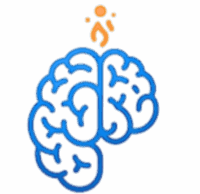မင်္ဂလာပါ၊ Mindgnite.com ရဲ့ Cloud Knowledge Sharing Article မှ ပြန်လည်ကြိုဆိုပါတယ်။ ယခင် article တွေမှာ Azure Virtual Network (VNet) နဲ့ NSG အကြောင်းကို လေ့လာခဲ့ပြီးပါပြီ။ ဒီတခါတော့ Azure မှာ ပိုမိုခိုင်မာတဲ့ Network Security ကို ပေးစွမ်းနိုင်တဲ့ Firewall Service အကြောင်းကို အသေးစိတ် ရှင်းပြပေးသွားမှာဖြစ်ပါတယ်။
Azure Firewall ဆိုတာဘာလဲ
Azure Firewall ဆိုတာကတော့ သင့်ရဲ့ Azure Virtual Network (VNet) ကို လုံခြုံစေဖို့အတွက် Microsoft က ပေးထားတဲ့ Managed, Cloud-based Network Security Service တစ်ခုဖြစ်ပါတယ်။ ၎င်းဟာ Network Traffic တွေကို စစ်ဆေးပြီး သတ်မှတ်ထားတဲ့ Rule တွေအပေါ် အခြေခံပြီး ခွင့်ပြုမလား၊ ပိတ်ဆို့မလားဆိုတာကို ဆုံးဖြတ်ပေးပါတယ်။
- Azure Firewall ရဲ့ အဓိက အကျိုးကျေးဇူးများ
- Stateful Firewall: ဝင်လာတဲ့ (Inbound) နဲ့ ထွက်သွားတဲ့ (Outbound) Traffic တွေကို စစ်ဆေးပေးပြီး၊ Session တစ်ခုရဲ့ Context ကို နားလည်ပါတယ်။
- Scalability: သင့်ရဲ့ Network Traffic ပမာဏပေါ်မူတည်ပြီး အလိုအလျောက် Scale လုပ်နိုင်ပါတယ်။
- High Availability: Built-in High Availability နဲ့ Availability Zone Support ပါဝင်ပါတယ်။
- Centralized Management: Firewall Policy တွေကို တစ်နေရာတည်းကနေ စီမံခန့်ခွဲနိုင်ပါတယ်။
Azure Firewall ရဲ့ လုပ်ဆောင်ချက်အမျိုးအစားများ
Azure Firewall ဟာ အောက်ပါ Traffic အမျိုးအစားတွေကို စစ်ဆေးနိုင်ပါတယ်။
- Network Rule Collection: Source IP, Destination IP, Port နဲ့ Protocol (TCP, UDP) အပေါ်အခြေခံပြီး Network Traffic ကို ထိန်းချုပ်ပေးနိုင်ပါတယ်။ ဥပမာ- VM တစ်ခုရဲ့ IP Address ကို Port 22 (SSH) ကနေ ဝင်ရောက်မှုကို ခွင့်မပြုရန် စသည်ဖြင့် သတ်မှတ်နိုင်ပါတယ်။
- Application Rule Collection: Fully Qualified Domain Name (FQDN) ကို အခြေခံပြီး Application Traffic ကို ထိန်းချုပ်နိုင်ပါတယ်။ ဥပမာ- သင့်ရဲ့ Virtual Machine တွေကနေ
www.google.comသို့ ချိတ်ဆက်မှုကို ခွင့်ပြုခြင်း သို့မဟုတ် ပိတ်ဆို့ခြင်း စသည်ဖြင့် သတ်မှတ်နိုင်ပါတယ်။ - Threat Intelligence: Malicious IP Address တွေနဲ့ Domains တွေကို အသုံးပြုပြီး Network Traffic ကို အလိုအလျောက် ပိတ်ဆို့ပေးပါတယ်။ ၎င်း Feature ဟာ Azure ရဲ့ Threat Intelligence Feed ကို အသုံးပြုထားတာဖြစ်ပါတယ်။
Azure Firewall ကို ဘယ်လို အသုံးပြုမလဲ
Azure Firewall ကို အသုံးပြုဖို့အတွက် အောက်ပါအဆင့်တွေကို လိုက်နာနိုင်ပါတယ်။
- Subnet ဖန်တီးပါ: VNet ထဲမှာ
AzureFirewallSubnetဆိုတဲ့ Subnet တစ်ခုကို အရင်ဆုံး ဖန်တီးရပါတယ်။ ဒီနာမည်ဟာ သတ်မှတ်ထားတာဖြစ်ပြီး မဖြစ်မနေလိုအပ်ပါတယ်။ - Firewall Resource ကို တည်ဆောက်ပါ: Azure Portal ကနေ Firewall Resource ကို တည်ဆောက်ပြီး သင်အခုနက ဖန်တီးခဲ့တဲ့
AzureFirewallSubnetနဲ့ ချိတ်ဆက်ပေးရပါမယ်။ - Default Gateway ကို ပြင်ဆင်ပါ: သင့်ရဲ့ VNet ထဲက Traffic အားလုံး Firewall ကို ဖြတ်သွားစေဖို့အတွက် Route Table တစ်ခုကို ဖန်တီးပြီး VNet ရဲ့ Subnet တွေနဲ့ ချိတ်ဆက်ရပါမယ်။ Route Table ထဲမှာရှိတဲ့ Default Route (0.0.0.0/0) ကို Firewall ရဲ့ Private IP ကို ညွှန်ပြပေးရပါမယ်။
Azure Firewall vs. NSG
ယခင် article မှာရှင်းပြခဲ့တဲ့ Network Security Group (NSG) နဲ့ Azure Firewall ဟာ အောက်ပါအတိုင်း ကွာခြားပါတယ်။
| အချက် | Azure Firewall | Network Security Group (NSG) |
| လုပ်ဆောင်ချက် | ဗဟိုချုပ်ကိုင်မှုရှိသော Network Traffic Protection ကို ပေးစွမ်းသည်။ | Resources တစ်ခုချင်းစီ သို့မဟုတ် Subnet အပေါ်မှာ Network Access Control ကို ထိန်းချုပ်သည်။ |
| အခြေခံ | Centralized Rule တွေကိုအသုံးပြုပြီး Global Network တွေကို ထိန်းချုပ်သည်။ | Rules တွေကို Individual Resources အပေါ်မှာ Apply လုပ်သည်။ |
| စျေးနှုန်း | Service အနေနဲ့ စျေးပေးရသည်။ | အခမဲ့ဖြစ်သည်။ |
| အဓိကအသုံးပြုပုံ | Network တွေကို အထူးစီမံခန့်ခွဲမှု လိုအပ်တဲ့ Enterprise Application တွေအတွက် သင့်တော်သည်။ | VM, Subnet စသည်တို့အတွက် Basic Network Security ကို ပေးစွမ်းသည်။ |
အတိုချုပ်အားဖြင့် Azure Firewall ဟာ Enterprise Level Security ကို ပိုမိုပေးနိုင်ပြီး၊ NSG ကတော့ Basic Protection အတွက် ပိုမိုသင့်တော်ပါတယ်။
English VersionWelcome back to the Cloud Knowledge Sharing Article from Mindgnite.com. In a previous article, we explored Azure Virtual Networks (VNet) and NSGs. Today, we’ll dive into the Azure Firewall service, which provides more robust network security in Azure.
What is Azure Firewall?
Azure Firewall is a managed, cloud-based network security service provided by Microsoft to protect your Azure Virtual Network (VNet). It inspects network traffic and decides whether to allow or deny it based on a set of rules.
- Key Benefits of Azure Firewall
- Stateful Firewall: It inspects both inbound and outbound traffic and understands the context of a session.
- Scalability: It can automatically scale based on your network traffic volume.
- High Availability: It comes with built-in high availability and Availability Zone support.
- Centralized Management: You can manage firewall policies from a single location.
Types of Azure Firewall Functions
Azure Firewall can inspect the following types of traffic:
- Network Rule Collection: It can control network traffic based on Source IP, Destination IP, Port, and Protocol (TCP, UDP). For example, you can block inbound traffic to a VM’s IP address on Port 22 (SSH).
- Application Rule Collection: It can control application traffic based on Fully Qualified Domain Names (FQDN). For example, you can allow or deny access to
www.google.comfrom your Virtual Machines. - Threat Intelligence: It automatically blocks network traffic from known malicious IP addresses and domains. This feature uses Azure’s own Threat Intelligence Feed.
How to use Azure Firewall
To use Azure Firewall, you can follow these steps:
- Create a Subnet: You must first create a subnet within your VNet named
AzureFirewallSubnet. This name is a requirement and must be used. - Deploy the Firewall Resource: Deploy the Firewall resource from the Azure Portal and associate it with the
AzureFirewallSubnetyou just created. - Configure the Default Gateway: To ensure all traffic from your VNet goes through the Firewall, you must create a Route Table and associate it with the VNet’s subnets. The default route (0.0.0.0/0) in the Route Table must point to the Firewall’s private IP.
Azure Firewall vs. NSG
The Network Security Group (NSG) explained in a previous article differs from Azure Firewall as follows:
| Feature | Azure Firewall | Network Security Group (NSG) |
| Function | Provides centralized network traffic protection. | Controls network access on a per-resource or per-subnet basis. |
| Scope | Controls global network traffic using centralized rules. | Applies rules to individual resources. |
| Pricing | Billed as a service. | Free of charge. |
| Primary Use Case | Suitable for enterprise applications that require advanced network management. | Provides basic network security for VMs, subnets, etc. |
In short, Azure Firewall offers a higher level of enterprise-grade security, while NSG is more suitable for basic protection.