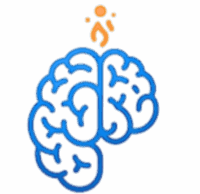Azure ကို ပိုမိုနက်နဲစွာ မလေ့လာမီ cloud computing ၏ အဓိက သဘောတရားကို နားလည်ထားရန် အရေးကြီးပါသည်။ စျေးကြီးသော ဆာဗာများ ဝယ်ယူရန်၊ ရှုပ်ထွေးသော ကွန်ရက်များ တည်ဆောက်ရန်၊ သို့မဟုတ် သင့် application များ လည်ပတ်နေသည့် hardware နှင့် software များကို ထိန်းသိမ်းခြင်းအတွက် စိတ်ပူစရာ မလိုသည့် ကမ္ဘာတစ်ခုကို စိတ်ကူးကြည့်ပါ။ ၎င်းသည် cloud computing မှ ပေးဆောင်သည့် အရာဖြစ်သည်။
A. Cloud Computing ဆိုသည်မှာ အဘယ်နည်း။
အဓိကအားဖြင့် cloud computing ဆိုသည်မှာ ဆာဗာများ၊ သိုလှောင်မှုများ၊ ဒေတာဘေ့စ်များ၊ ကွန်ရက်ချိတ်ဆက်မှုများ၊ ဆော့ဖ်ဝဲများ၊ ခွဲခြမ်းစိတ်ဖြာမှုများနှင့် ဉာဏ်ရည်ဉာဏ်သွေးများ အပါအဝင် ကွန်ပျူတာဝန်ဆောင်မှုများကို အင်တာနက်မှတစ်ဆင့် ပေးအပ်ခြင်း ဖြစ်သည်။ သင့်ကိုယ်ပိုင် ကွန်ပျူတာ အခြေခံအဆောက်အအုံ သို့မဟုတ် ဒေတာစင်တာများ ပိုင်ဆိုင်မည့်အစား သင်သည် cloud provider (ဥပမာ- Microsoft Azure) မှ ဤဝန်ဆောင်မှုများကို လိုအပ်သလို အသုံးပြုနိုင်ပါသည်။ ၎င်းကို လျှပ်စစ် သို့မဟုတ် ရေကဲ့သို့သော အသုံးအဆောင် ဝန်ဆောင်မှုတစ်ခုကဲ့သို့ သဘောထားပါ။ သင်သည် ဓာတ်အားပေးစက်ရုံ သို့မဟုတ် ရေသန့်စင်စက်ရုံကို ပိုင်ဆိုင်သည်မဟုတ်၊ သင် အသုံးပြုသည့် ပမာဏအတွက်သာ ပေးချေရသည်။
B. အဓိက Cloud ဝန်ဆောင်မှု ပုံစံများ
Cloud computing သည် ပုံစံတစ်ခုတည်းဖြင့် အားလုံးအတွက် သင့်လျော်သော ဖြေရှင်းချက် မဟုတ်ပါ။ ၎င်းသည် ထိန်းချုပ်မှုနှင့် စီမံခန့်ခွဲမှု အဆင့်အမျိုးမျိုးကို ပေးဆောင်သည့် မတူညီသော ဝန်ဆောင်မှုပုံစံများကို ပေးထားသည်။ ဤပုံစံများကို နားလည်ခြင်းသည် သင့်လိုအပ်ချက်များအတွက် မှန်ကန်သော ဖြေရှင်းချက်ကို ရွေးချယ်ရန် အရေးကြီးပါသည်။
- IaaS (Infrastructure as a Service – အခြေခံအဆောက်အအုံကို ဝန်ဆောင်မှုအဖြစ်): ၎င်းသည် cloud computing ဝန်ဆောင်မှုများ၏ အခြေခံအကျဆုံး အမျိုးအစားဖြစ်သည်။ IaaS ဖြင့် သင်သည် virtual machines (VMs)၊ သိုလှောင်မှုများ၊ ကွန်ရက်များနှင့် operating system များကဲ့သို့သော အခြေခံ ကွန်ပျူတာ အခြေခံအဆောက်အအုံများကို cloud provider ထံမှ ငှားရမ်းပါသည်။ သင်သည် operating system၊ application များနှင့် data များကို စီမံခန့်ခွဲပြီး cloud provider ကမူ အောက်ခံ အခြေခံအဆောက်အအုံကို စီမံခန့်ခွဲပေးပါသည်။
- ဥပမာ- အခန်းလွတ်တစ်ခန်း ငှားရမ်းခြင်း ကဲ့သို့ စဉ်းစားပါ။ သင်သည် ၎င်းကို ပရိဘောဂများ ထည့်သွင်းခြင်း (software ထည့်သွင်းခြင်း)၊ အလှဆင်ခြင်း (application များ configure လုပ်ခြင်း) နှင့် အတွင်းရှိ ပစ္စည်းများ (data စီမံခန့်ခွဲခြင်း) ကို ထိန်းသိမ်းခြင်းတို့အတွက် တာဝန်ရှိသည်။ အိမ်ပိုင်ရှင် (cloud provider) က အဆောက်အအုံ၏ ဖွဲ့စည်းပုံ၊ လျှပ်စစ်နှင့် ရေပိုက်များကို ကိုင်တွယ်ပေးသည်။
- အဖြစ်များသော အသုံးပြုမှုများ- ဝက်ဘ်ဆိုဒ်များ တင်ခြင်း၊ workload များ virtualize လုပ်ခြင်း၊ data analysis၊ big data processing တို့ဖြစ်သည်။
- PaaS (Platform as a Service – ပလက်ဖောင်းကို ဝန်ဆောင်မှုအဖြစ်): PaaS သည် cloud တွင် ပြီးပြည့်စုံသော development နှင့် deployment environment ကို ပံ့ပိုးပေးပြီး ရိုးရှင်းသော cloud-based app များမှ အဆင့်မြင့်၊ လုပ်ငန်းသုံး application များအထိ အရာရာတိုင်းကို ပေးပို့နိုင်စေမည့် resource များကို ပေးသည်။ သင်သည် application များနှင့် data များကို စီမံခန့်ခွဲသော်လည်း cloud provider ကမူ အောက်ခံ အခြေခံအဆောက်အအုံ၊ operating system များနှင့် development tool များကို စီမံခန့်ခွဲပေးပါသည်။
- ဥပမာ- ပရိဘောဂအစုံပါသော တိုက်ခန်းတစ်ခန်း ငှားရမ်းခြင်း ကဲ့သို့ သဘောထားပါ။ ၎င်းတွင် အခြေခံ ပရိဘောဂများနှင့် အသုံးအဆောင်များ (pre-configured development tool များနှင့် environment များ) ပါရှိသည်။ သင်သည် သင်၏ အဝတ်အထည်နှင့် အစားအစာများကိုသာ ပြောင်းရွှေ့ထားရန် လိုအပ်သည် (သင့် code နှင့် data ကို deploy လုပ်ခြင်း)။ တိုက်ခန်း၏ ဖွဲ့စည်းပုံ သို့မဟုတ် အသုံးအဆောင်များကို ထိန်းသိမ်းခြင်းအတွက် သင် စိတ်ပူစရာ မလိုပါ။
- အဖြစ်များသော အသုံးပြုမှုများ- Web application development၊ API development၊ business intelligence တို့ဖြစ်သည်။
- SaaS (Software as a Service – ဆော့ဖ်ဝဲကို ဝန်ဆောင်မှုအဖြစ်): SaaS သည် အင်တာနက်မှတစ်ဆင့် software application များကို လိုအပ်သလို ပေးပို့ခြင်းနှင့် ပုံမှန်အားဖြင့် subscription based ဖြင့် ပေးပို့ခြင်း နည်းလမ်းဖြစ်သည်။ Cloud provider များသည် software application နှင့် အောက်ခံ အခြေခံအဆောက်အအုံကို တင်ပေးပြီး စီမံခန့်ခွဲကာ software upgrade နှင့် security patching ကဲ့သို့သော ပြုပြင်ထိန်းသိမ်းမှုများကို ကိုင်တွယ်ပေးသည်။ အသုံးပြုသူများသည် အင်တာနက်မှတစ်ဆင့် အများအားဖြင့် web browser ဖြင့် application သို့ ချိတ်ဆက်အသုံးပြုကြသည်။
- ဥပမာ- ၎င်းသည် ဟိုတယ်အခန်းတစ်ခန်းတွင် တည်းခိုခြင်း ကဲ့သို့ဖြစ်သည်။ အရာရာတိုင်း အသင့်ရှိပြီး အပြည့်အဝ စီမံခန့်ခွဲထားသည်—အိပ်ရာ၊ ရေချိုးခန်း၊ သန့်ရှင်းရေးဝန်ဆောင်မှုများ၊ အသုံးအဆောင်များ။ သင်သည် လိုအပ်သလိုသာ အသုံးပြုလိုက်ရုံပင်။ သင်သည် အခန်း သို့မဟုတ် အဆောက်အအုံကို ပိုင်ဆိုင်သည်မဟုတ်၊ ၎င်း၏ ဝန်ဆောင်မှုများကိုလည်း စီမံခန့်ခွဲရန် မလိုပါ။
- အဖြစ်များသော အသုံးပြုမှုများ- Email (ဥပမာ- Gmail, Outlook 365), CRM (ဥပမာ- Salesforce), office suites (ဥပမာ- Microsoft 365) တို့ဖြစ်သည်။
C. Cloud Computing ၏ အကျိုးကျေးဇူးများ
Cloud computing ကို ကျယ်ကျယ်ပြန့်ပြန့် လက်ခံကျင့်သုံးလာခြင်းသည် ခေတ်ရေစီးကြောင်းတစ်ခုမျှသာ မဟုတ်ဘဲ၊ လုပ်ငန်းများနှင့် လူပုဂ္ဂိုလ်များအပေါ် သိသိသာသာ အကျိုးသက်ရောက်မှုရှိနိုင်သည့် လက်တွေ့ကျသော အကျိုးကျေးဇူးများကြောင့် ဖြစ်သည်။
- ကုန်ကျစရိတ်သက်သာခြင်း- ငွေရင်းကုန်ကျစရိတ် (CapEx) မှ လုပ်ငန်းလည်ပတ်မှု ကုန်ကျစရိတ် (OpEx) သို့ ပြောင်းလဲခြင်း။ hardware အတွက် ကြိုတင် များပြားစွာ ရင်းနှီးမြှုပ်နှံမည့်အစား သင် အသုံးပြုသည့် resource များအတွက်သာ ပေးချေရသည်။ ၎င်းသည် ကြီးမားသော ကနဦး ရင်းနှီးမြှုပ်နှံမှုများ လိုအပ်မှုကို ဖယ်ရှားပေးသည်။
- ချဲ့ထွင်နိုင်မှုနှင့် လိုက်လျောညီထွေရှိမှု (Scalability & Elasticity)- Cloud resource များကို လိုအပ်ချက်ပြောင်းလဲမှုများအရ လျင်မြန်စွာ ချဲ့ထွင်နိုင်သည် သို့မဟုတ် လျှော့ချနိုင်သည်။ သင့်ဝက်ဘ်ဆိုဒ်သို့ အသုံးပြုသူ အများအပြား ရုတ်တရက် ဝင်လာပါက သင်သည် resource များကို ချက်ချင်း ထပ်ပေါင်းထည့်နိုင်ပါသည်။ လိုအပ်ချက်ကျဆင်းသောအခါ ကုန်ကျစရိတ် သက်သာစေရန် ပြန်လည်လျှော့ချနိုင်သည်။
- ကမ္ဘာလုံးဆိုင်ရာ ရောက်ရှိနိုင်မှုနှင့် မြင့်မားသော ရနိုင်မှု (Global Reach & High Availability)- Cloud provider များသည် ကမ္ဘာတစ်ဝန်းတွင် ဒေတာစင်တာများ ဖြန့်ကျက်ထားသည်။ ၎င်းဆိုသည်မှာ သင်သည် သင်၏ application များကို သုံးစွဲသူများနှင့် ပိုမိုနီးကပ်စွာ တင်နိုင်ပြီး ပိုမိုကောင်းမွန်သော စွမ်းဆောင်ရည်အတွက် ရည်ရွယ်ကာ နေရာဒေသအလိုက် ပြတ်တောက်မှုများမှ ကာကွယ်ရန် သင့် resource များကို နေရာအများအပြားတွင် ဖြန့်ဝေခြင်းဖြင့် မြင့်မားသော ရနိုင်မှုကို သေချာစေနိုင်သည်။
- လုံခြုံရေး- Cloud provider များသည် ခိုင်မာသော လုံခြုံရေး အစီအမံများတွင် များစွာ ရင်းနှီးမြှုပ်နှံကြပြီး တစ်ဦးချင်း အဖွဲ့အစည်းများ မတတ်နိုင်သော အဆင့်ထက် ကျော်လွန်လေ့ရှိသည်။ ၎င်းတို့သည် ကျွမ်းကျင်သူများကို ခန့်အပ်ပြီး သင့် data နှင့် application များကို ကာကွယ်ရန် အဆင့်မြင့် နည်းပညာများကို အကောင်အထည်ဖော်ကြသည်။
- လျင်မြန်သွက်လက်မှုနှင့် မြန်နှုန်း (Agility & Speed)- Cloud environment များသည် resource များကို လျင်မြန်စွာ provision နှင့် de-provision လုပ်ရန်၊ စိတ်ကူးသစ်များ စမ်းသပ်ရန်နှင့် application များကို ရိုးရာ on-premises နည်းလမ်းများထက် များစွာ ပိုမိုမြန်ဆန်စွာ deploy လုပ်ရန် ခွင့်ပြုသည်။
- ဆန်းသစ်တီထွင်မှုအပေါ် အာရုံစိုက်ခြင်း- အခြေခံအဆောက်အအုံ စီမံခန့်ခွဲမှု၏ ဝန်ထုပ်ဝန်ပိုးကို cloud provider ထံ လွှဲပြောင်းပေးခြင်းဖြင့် သင့်အဖွဲ့သည် ဆာဗာများ ထိန်းသိမ်းခြင်းထက် အင်္ဂါရပ်အသစ်များ တီထွင်ခြင်း၊ ဆန်းသစ်တီထွင်ခြင်းနှင့် လုပ်ငန်းတန်ဖိုးကို မြှင့်တင်ခြင်းတို့အပေါ် အာရုံစိုက်နိုင်မည်ဖြစ်သည်။
English VersionBefore we dive deeper into Azure, it’s essential to grasp the core concept of cloud computing. Imagine a world where you don’t have to buy expensive servers, set up complex networks, or worry about maintaining the hardware and software your applications run on. That’s precisely what cloud computing offers.
A. What is Cloud Computing?
At its heart, cloud computing is the delivery of computing services—including servers, storage, databases, networking, software, analytics, and intelligence—over the Internet. Instead of owning your own computing infrastructure or data centers, you can access these services from a cloud provider (like Microsoft Azure) on an as-needed basis. Think of it like a utility service, similar to electricity or water. You don’t own the power plant or the water treatment facility; you just pay for what you consume.
B. Key Cloud Service Models
Cloud computing isn’t a one-size-fits-all solution. It offers different service models, each providing varying levels of control and management. Understanding these models is key to choosing the right solution for your needs.
- IaaS (Infrastructure as a Service): This is the most basic category of cloud computing services. With IaaS, you rent fundamental computing infrastructure—virtual machines (VMs), storage, networks, and operating systems—from a cloud provider. You manage the operating system, applications, and data, while the cloud provider manages the underlying infrastructure.
- Analogy: Imagine renting an empty apartment. You’re responsible for furnishing it (installing software), decorating it (configuring applications), and maintaining your belongings inside (managing data). The landlord (cloud provider) handles the building’s structure, electricity, and plumbing.
- Common Use Cases: Hosting websites, virtualizing workloads, data analysis, big data processing.
- PaaS (Platform as a Service): PaaS provides a complete development and deployment environment in the cloud, with resources that enable you to deliver everything from simple cloud-based apps to sophisticated, enterprise-grade applications. You manage the applications and data, but the cloud provider manages the underlying infrastructure, operating systems, and development tools.
- Analogy: Think of it as renting a furnished apartment. It comes with basic furniture and appliances (pre-configured development tools and environments). You just move in your clothes and food (deploy your code and data). You don’t worry about maintaining the apartment’s structure or appliances.
- Common Use Cases: Web application development, API development, business intelligence.
- SaaS (Software as a Service): SaaS is a method for delivering software applications over the Internet, on demand and typically on a subscription basis. Cloud providers host and manage the software application and underlying infrastructure, and handle any maintenance, like software upgrades and security patching. Users connect to the application over the Internet, usually with a web browser.
- Analogy: This is like staying in a hotel room. Everything is already there and fully managed—the bed, the bathroom, cleaning services, utilities. You just use it as needed. You don’t own the room or the building, and you don’t manage any of its services.
- Common Use Cases: Email (e.g., Gmail, Outlook 365), CRM (e.g., Salesforce), office suites (e.g., Microsoft 365).
C. Benefits of Cloud Computing
The widespread adoption of cloud computing isn’t just a trend; it’s driven by tangible benefits that can significantly impact businesses and individuals.
- Cost-effectiveness: Shift from Capital Expenditure (CapEx) to Operational Expenditure (OpEx). Instead of investing heavily in hardware upfront, you pay only for the resources you consume. This eliminates the need for large initial investments.
- Scalability & Elasticity: Cloud resources can be quickly scaled up or down to meet fluctuating demands. If your website suddenly gets a surge in traffic, you can instantly add more resources. When the demand drops, you can scale back to save costs.
- Global Reach & High Availability: Cloud providers have data centers distributed globally. This means you can deploy your applications closer to your users for better performance and ensure high availability by distributing your resources across multiple locations, protecting against localized outages.
- Security: Cloud providers invest heavily in robust security measures, often far beyond what individual organizations can afford. They employ experts and implement advanced technologies to protect your data and applications.
- Agility & Speed: Cloud environments allow you to rapidly provision and de-provision resources, test new ideas, and deploy applications much faster than traditional on-premises methods.
- Focus on Innovation: By offloading the burden of infrastructure management to the cloud provider, your team can focus on developing new features, innovating, and driving business value, rather than maintaining servers.