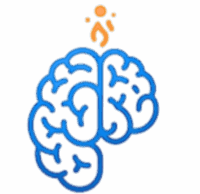Azure ဝန်ဆောင်မှုများကို စတင်အသုံးမပြုမီ ၎င်း၏ အခြေခံတည်ဆောက်ပုံဆိုင်ရာ အစိတ်အပိုင်းအချို့ကို နားလည်ထားရန် အရေးကြီးပါသည်။ ဤသဘောတရားများသည် Azure plaform တွင် သင်မည်ကဲ့သို့ လမ်းကြောင်းရှာရမည်ကို သိရန် ကူညီပေးပါမည်။
A. Regions နှင့် Availability Zones
- Regions (ဒေသများ): Azure သည် ကမ္ဘာတစ်ဝန်းတွင် ဒေတာစင်တာများ ဖြန့်ကျက်ထားသော နေရာဒေသပေါင်းများစွာဖြင့် လည်ပတ်နေပါသည်။ ဥပမာအားဖြင့်၊ သင်သည် “East US”၊ “Southeast Asia” သို့မဟုတ် “West Europe” စသည့် ဒေသများကို တွေ့ရပါလိမ့်မည်။ ဒေသတစ်ခုစီသည် သီးခြားရုပ်ပိုင်းဆိုင်ရာ တည်နေရာတစ်ခုဖြစ်ပြီး အနည်းဆုံး ဒေတာစင်တာတစ်ခု သို့မဟုတ် တစ်ခုထက်ပို၍ ပါဝင်ပါသည်။ သင့် application များကို သုံးစွဲသူများနှင့် နီးစပ်သော ဒေသတစ်ခုတွင် deploy လုပ်ခြင်းဖြင့် latency (နှောင့်နှေးမှု) ကို လျှော့ချပြီး စွမ်းဆောင်ရည်ကို မြှင့်တင်ပေးနိုင်သည်။
- Availability Zones (ရရှိနိုင်မှု ဇုန်များ): ဒေသအများအပြားတွင် ၎င်းတို့အတွင်း Availability Zones များ ပါဝင်သည်။ Availability Zone တစ်ခုသည် ဒေသတစ်ခုအတွင်း သီးခြားရုပ်ပိုင်းဆိုင်ရာ ခွဲခြားထားသော ဒေတာစင်တာတည်နေရာတစ်ခုဖြစ်သည်။ ၎င်းတို့တွင် သီးခြားပါဝါ၊ ကွန်ရက်နှင့် အအေးပေးစနစ်များ ပါဝင်သည်။ သင်၏ application များနှင့် data များကို မတူညီသော Availability Zone များတွင် ဖြန့်ဝေခြင်းဖြင့် ဆော့ဖ်ဝဲလ် သို့မဟုတ် hardware ချို့ယွင်းမှု သို့မဟုတ် ဒေတာစင်တာပြတ်တောက်မှု ကဲ့သို့သော တစ်ခုတည်းသော ပြတ်တောက်မှု အမှတ်များမှ ကာကွယ်ပေးနိုင်ပြီး သင်၏ application များ မြင့်မားစွာ ရရှိနိုင်ရန် သေချာစေပါသည်။
B. Resource Groups (ရင်းမြစ်အုပ်စုများ)
- Resource Group ဆိုသည်မှာ သင်၏ Azure resources (ဥပမာ- virtual machines, storage accounts, virtual networks, web apps) များအတွက် ယုတ္တိဗေဒဆိုင်ရာ ကွန်တိန်နာ တစ်ခုဖြစ်သည်။ ပုံမှန်အားဖြင့်၊ သင်သည် တူညီသော lifespan ရှိသော သို့မဟုတ် သက်ဆိုင်ရာ project တစ်ခုနှင့် သက်ဆိုင်သော resource များကို အတူတကွ စုစည်းသည်။
- ဥပမာ: project တစ်ခုအတွက် လိုအပ်သော VM၊ database နှင့် web application တစ်ခုကို Resource Group တစ်ခုတည်းတွင် ထားနိုင်သည်။ ၎င်းသည် စီမံခန့်ခွဲမှု၊ စောင့်ကြည့်မှုနှင့် resource များကို အစုလိုက် ဖျက်ပစ်ခြင်းတို့ကို လွယ်ကူစေသည်။ project ၏ အဆုံးတွင် resource group ကို ဖျက်လိုက်ရုံဖြင့် အရာအားလုံးကို တစ်ပြိုင်နက် ဖျက်ပစ်မည်ဖြစ်သည်။
C. Subscriptions (စာရင်းသွင်းမှုများ)
- Subscription (စာရင်းသွင်းမှု) သည် Azure ၏ အဓိက အုပ်ချုပ်မှုနှင့် ငွေတောင်းခံမှုယူနစ်ဖြစ်သည်။ သင်သည် Azure resource များကို ဖန်တီးပြီး အသုံးပြုရန်အတွက် Subscription တစ်ခု လိုအပ်သည်။
- ၎င်းသည် သင်၏ Azure account ကို အသုံးပြုခြင်းအတွက် ငွေတောင်းခံမှု အပိုင်းအခြားတခု အဖြစ်လည်း လုပ်ဆောင်သည်။ Subscription တစ်ခုစီသည် ၎င်းနှင့်သက်ဆိုင်သော ငွေတောင်းခံလွှာတစ်ခု ရှိမည်ဖြစ်ပြီး သင်၏ resource အသုံးပြုမှု ကုန်ကျစရိတ်များကို စီမံနိုင်ပါမည်။
- လုပ်ငန်းကြီးများသည် မတူညီသော ဌာနများ၊ project များ သို့မဟုတ် ပတ်ဝန်းကျင်များ (ဥပမာ- development, testing, production) အတွက် Subscription များစွာ ရှိနိုင်သည်။ ၎င်းသည် ကုန်ကျစရိတ်များကို ပိုမိုကောင်းမွန်စွာ ခွဲဝေရန်နှင့် စီမံခန့်ခွဲရန် ကူညီပေးသည်။
D. Azure Portal
- Azure Portal သည် သင်၏ Azure ဝန်ဆောင်မှုအားလုံးကို စီမံခန့်ခွဲရန်အတွက် အသုံးပြုရလွယ်ကူသော၊ ဝဘ်အခြေပြု Consoleတစ်ခုဖြစ်သည်။ ၎င်းသည် သင့်အား resource များကို ဖန်တီးရန်၊ ဖွဲ့စည်းရန်၊ စောင့်ကြည့်ရန်နှင့် ဖျက်ရန်အတွက် ဂရပ်ဖစ် user interface (GUI) ကို ပံ့ပိုးပေးသည်။
- Azure portal သည် cloud နှင့် အပြန်အလှန်ဆက်ဆံရန် အဓိကကိရိယာဖြစ်သည်။ ၎င်းသည် သင့်အား စွမ်းဆောင်ရည်ကို ကြည့်ရှုနိုင်စေသည်၊ စက်များရဲံကျန်းမာရေးကို စစ်ဆေးနိုင်သည်၊ သတိပေးချက်များကို ဖွဲ့စည်းနိုင်သည်၊ သို့မဟုတ် လက်ချောင်းထိပ်ဖြင့် အသစ်သော ဝန်ဆောင်မှုများကို deploy လုပ်နိုင်သည်။
English Versionefore you start using Azure services, it’s crucial to understand some of its fundamental building blocks. These concepts will help you know how to navigate and organize your resources within the Azure environment.
A. Regions and Availability Zones
- Regions: Azure operates in numerous geographical locations around the world, each hosting distributed data centers. For example, you’ll find regions like “East US”, “Southeast Asia”, or “West Europe”. Each region is a distinct physical location containing one or more data centers. Deploying your applications to a region close to your users can reduce latency and improve performance.
- Availability Zones: Many regions also contain Availability Zones within them. An Availability Zone is a physically separate, isolated data center location within a region. They have independent power, networking, and cooling. By distributing your applications and data across different Availability Zones, you can protect against single points of failure, such as software or hardware failures or data center outages, ensuring your applications remain highly available.
B. Resource Groups
- A Resource Group is a logical container for your Azure resources (e.g., virtual machines, storage accounts, virtual networks, web apps). Typically, you group resources that share a common lifespan or are related to a specific project.
- Example: You might place a VM, a database, and a web application required for a project all within the same Resource Group. This makes management, monitoring, and even bulk deletion of resources much easier. At the end of a project, simply deleting the resource group will remove everything associated with it.
C. Subscriptions
- A Subscription is the primary administrative and billing unit in Azure. You need a Subscription to create and use Azure resources.
- It also acts as a billing boundary for your Azure account usage. Each Subscription will have an associated invoice that aggregates the costs of your resource consumption.
- Larger organizations might have multiple Subscriptions for different departments, projects, or environments (e.g., development, testing, production). This helps in better cost allocation and management.
D. Azure Portal
- The Azure Portal is a user-friendly, web-based console for managing all your Azure services. It provides a graphical user interface (GUI) for you to create, configure, monitor, and delete resources.
- The Azure portal is your primary tool for interacting with the cloud. It allows you to view performance, check health, configure alerts, or deploy new services all at your fingertips.
- (You could include a small screenshot of the Azure portal login page or dashboard here.)