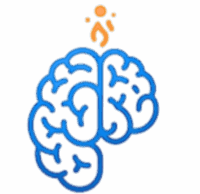Serverless Computing နဲ့ AWS Lambda: ကွန်ပျူတာ server တွေကို ခေါင်းမရှုပ်ရတော့တဲ့ခေတ်
ကျွန်တော်တို့ရဲ့ AWS သင်ယူမှု ခရီးစဉ်ဟာ Amazon EC2 လိုမျိုး ရိုးရာ server တွေကို စီမံခန့်ခွဲရတဲ့ နည်းလမ်းတွေကနေ စတင်ခဲ့ပါတယ်။ ဒါပေမယ့် cloud computing ဟာ အဆက်မပြတ် ဆင့်ကဲပြောင်းလဲနေပြီး အခုအခါမှာတော့ “serverless” ဆိုတဲ့ နည်းပညာအသစ်တစ်ခု ပေါ်ပေါက်လာပါပြီ။ ဒီနေ့မှာတော့ server တွေကို လုံးဝ ဂရုစိုက်စရာမလိုဘဲ သင့်ရဲ့ code တွေကိုသာ အာရုံစိုက်နိုင်တဲ့ AWS Lambda အကြောင်းကို အသေးစိတ်လေ့လာသွားပါမယ်။
Serverless Computing ဆိုတာ ဘာလဲ။
Serverless ဆိုတာ server တွေ မရှိတော့ဘူးလို့ ဆိုလိုတာမဟုတ်ပါဘူး။ server တွေက နောက်ကွယ်မှာ အလုပ်လုပ်နေဆဲပါပဲ။ ဒါပေမယ့် သင်ဟာ အဲဒီ server တွေကို စီမံခန့်ခွဲ၊ ထိန်းသိမ်း၊ ချဲ့ထွင်နေရတဲ့ တာဝန်တွေကနေ လွတ်မြောက်သွားတာ ကို ဆိုလိုပါတယ်။
ဥပမာနဲ့ နှိုင်းယှဉ်ကြည့်ရအောင်-
- EC2 လိုမျိုး ရိုးရာ server ကို အသုံးပြုတာက သင့်ကိုယ်တိုင် စားသောက်ဆိုင်ဖွင့်တာနဲ့ တူပါတယ်။ သင်ဟာ မီးဖိုချောင်အစုံအလင်ကို ဝယ်ရတယ်၊ ဓာတ်ငွေ့နဲ့ လျှပ်စစ်ပါဝါကို ထိန်းသိမ်းရတယ်၊ စားဖိုမှူးတွေကို ခန့်ထားရတယ်၊ လိုအပ်ရင် မီးဖိုချောင်ကို ချဲ့ထွင်ရပါတယ်။
- Serverless Computing ကို အသုံးပြုတာကတော့ စားသောက်ဆိုင်မှာ သွားစားတာနဲ့ တူပါတယ်။ သင်ဟာ စားဖိုမှူး ဘယ်နှစ်ယောက်ရှိလဲ၊ မီးဖိုချောင် ဘယ်လောက်ကြီးသလဲဆိုတာကို ဂရုစိုက်စရာမလိုပါဘူး။ သင်အော်ဒါမှာလိုက်ရုံနဲ့ သင့်အတွက် အစားအစာ ရောက်လာပါတယ်။ သင်က မှာစားတဲ့ အစားအစာအတွက်ပဲ ပေးချေရပြီး၊ မီးဖိုချောင်ရဲ့ အသုံးစရိတ်တွေအတွက် ပေးစရာမလိုပါဘူး။
ဒါက developer တွေနဲ့ လုပ်ငန်းတွေအနေနဲ့ server တွေရဲ့ operational ကိစ္စတွေကို ခေါင်းမရှုပ်တော့ဘဲ code ရေးသားခြင်းနဲ့ လုပ်ငန်းရဲ့ logic ပိုင်းကိုပဲ အာရုံစိုက်နိုင်စေပါတယ်။
AWS Lambda ဆိုတာ ဘာလဲ။
AWS Lambda ဟာ AWS က ပံ့ပိုးပေးတဲ့ serverless, event-driven (ဖြစ်စဉ်တစ်ခုခုပေါ်မူတည်ပြီး အလုပ်လုပ်တဲ့) compute service တစ်ခုဖြစ်ပါတယ်။ သင်ဟာ code ကို upload လုပ်ရုံနဲ့ Lambda က အဲဒီ code ကို အလိုအလျောက် run ပေးပြီး လိုအပ်သလောက် ချဲ့ထွင်ပေးမှာဖြစ်ပါတယ်။
Lambda ရဲ့ အဓိက အားသာချက်များ-
- စီမံရန် Server မလိုပါ: AWS က သင်ကိုယ်တိုင် server တွေနဲ့ OS တွေကို စီမံခန့်ခွဲနေရတဲ့ တာဝန်တွေကို အပြည့်အဝ တာဝန်ယူပေးပါတယ်။
- Event-Driven ဖြစ်ခြင်း: Lambda function တွေဟာ သီးခြားဖြစ်စဉ် (events) တွေ ဖြစ်ပေါ်လာတဲ့အခါမှသာ စတင်အလုပ်လုပ်ပါတယ်။ ဥပမာ-
- S3 bucket မှာ ဖိုင်အသစ်တစ်ခု upload လုပ်လိုက်တဲ့အခါ
- API Gateway ကနေ HTTP request တစ်ခု ရောက်လာတဲ့အခါ
- DynamoDB database မှာ data အသစ်တစ်ခု ထည့်လိုက်တဲ့အခါ
- သတ်မှတ်ထားတဲ့ အချိန်တစ်ခု (scheduled time) ရောက်တဲ့အခါ
- အသုံးပြုသလောက်သာ ပေးချေရခြင်း: သင်ဟာ သင့်ရဲ့ code run တဲ့ အချိန် (milliseconds) နဲ့ အသုံးပြုတဲ့ memory ပမာဏအတွက်သာ ပေးချေရပါတယ်။ သင့်ရဲ့ code အလုပ်မလုပ်တဲ့အခါ ပေးစရာမလိုပါဘူး။
- အလိုအလျောက်ချဲ့ထွင်ခြင်း (Automatic Scaling): သင့် application ကို တောင်းဆိုမှု (request) တစ်သန်းတစ်ပြိုင်တည်း ရောက်လာရင်တောင် Lambda က အဲဒီ့ request အားလုံးကို ကိုင်တွယ်နိုင်ဖို့အတွက် function တွေကို အလိုအလျောက် ချဲ့ထွင်ပေးပါလိမ့်မယ်။
Lambda ဘယ်လို အလုပ်လုပ်သလဲ။ (ပိုမိုနက်ရှိုင်းသော လေ့လာမှု)
Lambda ရဲ့ နောက်ကွယ်မှာ ဖြစ်ပျက်နေတဲ့ အဆင့်တွေကို လွယ်လွယ်ကူကူ နားလည်အောင် အောက်ပါအတိုင်း ရှင်းပြနိုင်ပါတယ်။
- Code Upload: သင်ဟာ သင့်ရဲ့ code (ဥပမာ- Python, Node.js, Java စသည်) ကို zip ဖိုင်အဖြစ် ထုပ်ပိုးပြီး Lambda မှာ function တစ်ခုအနေနဲ့ တင်လိုက်ပါတယ်။
- Event ဖြစ်ပေါ်ခြင်း: Lambda ကို စတင်ခိုင်းမယ့် event တစ်ခု ဖြစ်ပေါ်လာပါတယ်။
- Container ဖန်တီးခြင်း: Lambda က သင့်ရဲ့ code ကို run ဖို့အတွက် အလွန်မြန်ဆန်တဲ့၊ သီးခြားစီ ခွဲခြားထားတဲ့ virtual environment (container) တစ်ခုကို ဖန်တီးပေးပါတယ်။
- Code လုပ်ဆောင်ခြင်း: သင့်ရဲ့ code ဟာ အဲဒီ့ container ထဲမှာ အလုပ်လုပ်ပြီး လိုအပ်တဲ့ လုပ်ငန်းဆောင်တာကို လုပ်ဆောင်ပါတယ်။
- Shutdown: သင့် code ရဲ့ အလုပ်ပြီးသွားတာနဲ့ အဲဒီ့ container ကို shutdown လုပ်လိုက်ပါတယ်။
ဒီလုပ်ငန်းစဉ်တစ်ခုလုံးဟာ တစ်စက္ကန့်ရဲ့ အပိုင်းအစလေးတွေအတွင်းမှာ ဖြစ်ပျက်သွားတာပါ။
Lambda ရဲ့ အသုံးဝင်ပုံများ (လက်တွေ့ဥပမာများ)
Lambda ကို အသုံးပြုပြီး မတူညီတဲ့ အသုံးချမှုတွေအတွက် နည်းလမ်းအများအပြားရှိပါတယ်။
- ပုံရိပ်တွေ အလိုအလျောက် ပရိုဆက်ဆာ လုပ်ခြင်း: User တစ်ဦးက S3 bucket ထဲကို ဓာတ်ပုံတစ်ပုံ upload လုပ်လိုက်တဲ့အခါ၊ Lambda က အဲဒီ့ event ကို တုံ့ပြန်ပြီး ဓာတ်ပုံကို လိုအပ်တဲ့ အရွယ်အစားအမျိုးမျိုး (ဥပမာ- thumbnail version) အဖြစ် အလိုအလျောက် ပြောင်းလဲပေးနိုင်ပါတယ်။
- Database အပြောင်းအလဲများကို တုံ့ပြန်ခြင်း: DynamoDB မှာ user အသစ်တစ်ဦး စာရင်းသွင်းတဲ့အခါ၊ Lambda function က အဲဒီ့ event ကို တွေ့ရှိပြီး user အသစ်ကို ကြိုဆိုတဲ့ အီးမေးလ်တစ်စောင် အလိုအလျောက် ပို့ပေးနိုင်ပါတယ်။
- Custom API များ ဖန်တီးခြင်း: API Gateway နဲ့ ပေါင်းပြီး mobile app တစ်ခု ဒါမှမဟုတ် ဝဘ်ဆိုက်တစ်ခုရဲ့ backend API တွေကို server မလိုဘဲ တည်ဆောက်နိုင်ပါတယ်။
- သတ်မှတ်ထားတဲ့ အချိန်မှာ အလုပ်လုပ်စေခြင်း: နေ့စဉ်ညတိုင်း သင့် database ရဲ့ ကျန်းမာရေးကို စစ်ဆေးတဲ့ script တစ်ခု ဒါမှမဟုတ် သင့် server တွေကို စတင်၊ ရပ်တန့်တဲ့ လုပ်ငန်းစဉ်တစ်ခုကို Lambda က အချိန်ဇယားနဲ့ အလိုအလျောက် လုပ်ဆောင်ပေးနိုင်ပါတယ်။
Lambda vs. EC2: အဓိက ကွာခြားချက်များ
| အချက်အလက် | AWS Lambda (Serverless) | Amazon EC2 (Traditional Server) |
| စီမံခန့်ခွဲမှု | အပြည့်အဝ စီမံခန့်ခွဲပေးသည်။ server, OS, patch တွေအတွက် သင် စိတ်ပူစရာမလိုပါ။ | သင့်တာဝန်ဖြစ်သည်။ server, OS, patch, security configuration တွေအတွက် သင်တာဝန်ယူရသည်။ |
| ချဲ့ထွင်မှု (Scaling) | Request တွေပေါ်မူတည်ပြီး အလိုအလျောက် ချဲ့ထွင်ပေးသည်။ | သင်ကိုယ်တိုင် scale up/down လုပ်ရန်လိုအပ်သည်။ Auto Scaling Group တွေနဲ့ အလိုအလျောက် လုပ်ဆောင်နိုင်ပေမယ့် စီမံခန့်ခွဲရသည်။ |
| စျေးနှုန်း | အသုံးပြုသလောက်သာ ပေးချေရသည် (millisecond တစ်ခုချင်းစီနဲ့ memory ပမာဏ)။ Idle Time (အလုပ်မလုပ်တဲ့အချိန်) အတွက် ပေးစရာမလိုပါ။ | server ဖွင့်ထားတဲ့အချိန်အထိ ပေးချေရသည်။ server အလုပ်မလုပ်ဘဲ ဖွင့်ထားရင်လည်း ပေးချေရသည်။ |
| အသုံးဝင်ပုံ | Short-lived function တွေ၊ event-driven architecture နဲ့ APIs တွေအတွက် အကောင်းဆုံး။ | ရေရှည် server လိုအပ်တဲ့ application တွေ၊ database တွေနဲ့ စိတ်ကြိုက် server configuration တွေအတွက် သင့်တော်သည်။ |
| အကျိုးကျေးဇူး | ကုန်ကျစရိတ်သက်သာ၊ မြန်ဆန်ပြီး operational ကုန်ကျစရိတ် နည်းသည်။ | အပြည့်အဝ ထိန်းချုပ်နိုင်မှုရှိသည်။ |
လုပ်ငန်းအတွက် အကျိုးကျေးဇူးများ (MBA အမြင်)
- ကုန်ကျစရိတ် လျှော့ချခြင်း: Lambda ရဲ့ “သုံးသလောက်ပေး” ဆိုတဲ့ စျေးနှုန်းပုံစံကြောင့် server တွေ မလိုအပ်ဘဲ အလဟသ ကုန်ကျနေတဲ့ ကုန်ကျစရိတ်တွေကနေ လျှော့ချနိုင်ပါတယ်။
- ထုတ်ကုန်ကို ဈေးကွက်တင်နိုင်ချိန် ပိုမြန်ခြင်း: Developer တွေဟာ server တွေ setup လုပ်နေရတာထက် code ရေးသားခြင်းကိုသာ အာရုံစိုက်နိုင်တာကြောင့် ထုတ်ကုန်တွေကို ပိုမိုလျင်မြန်စွာ ဖန်တီးပြီး ဈေးကွက်တင်နိုင်ပါတယ်။
- ပြောင်းလွယ်ပြင်လွယ်ရှိခြင်း: လုပ်ငန်းတွေဟာ traffic တွေ ဘယ်လိုလာမယ်ဆိုတာကို ကြိုတင်ခန့်မှန်းစရာမလိုဘဲ လိုအပ်သလို အလိုအလျောက် ချဲ့ထွင်နိုင်တဲ့စွမ်းရည်ကို ရရှိပါတယ်။
- စနစ် ခိုင်မာမှု (Resilience) ပိုမိုမြင့်မားခြင်း: Lambda ရဲ့ built-in scaling စွမ်းရည်က လုပ်ငန်းတွေရဲ့ application တွေကို traffic ပမာဏ ဘယ်လောက်များများမဆို အမြဲတမ်းအလုပ်လုပ်နိုင်အောင် ကူညီပေးပါတယ်။
နိဂုံး
AWS Lambda ဟာ ကျွန်တော်တို့ Cloud နဲ့ အလုပ်လုပ်တဲ့ပုံစံကို လုံးဝပြောင်းလဲပစ်နေတဲ့ နည်းပညာတစ်ခုဖြစ်ပါတယ်။ ဒါဟာ ကုန်ကျစရိတ်သက်သာပြီး၊ မြန်ဆန်ကာ၊ စီမံရလွယ်ကူတဲ့ application တွေ ဖန်တီးဖို့အတွက် ခိုင်မာတဲ့ platform တစ်ခုကို ပံ့ပိုးပေးပါတယ်။
သင့်ကိုယ်တိုင် Lambda ကို စတင်လေ့လာဖို့အတွက် AWS Free Tier မှာ simple function လေးတစ်ခုကို စတင်ဖန်တီးကြည့်ပါ။ ဥပမာအားဖြင့်၊ S3 bucket မှာ ဖိုင်အသစ်တစ်ခု upload လုပ်တဲ့အခါ “Hello, World” ဆိုတဲ့ message လေးတစ်ခု print လုပ်ခိုင်းတာမျိုးနဲ့ စတင်နိုင်ပါတယ်။ ဒါဟာ serverless ကမ္ဘာကို ဝင်ရောက်ဖို့အတွက် အကောင်းဆုံး ပထမဆုံးခြေလှမ်းပါပဲ။
English VersionBeyond Traditional Servers: A Deep Dive into AWS Lambda and Serverless Computing
Our journey through AWS began with understanding traditional server management using Amazon EC2. However, cloud computing is constantly evolving, and a new paradigm has emerged: “serverless.” Today, we’ll explore AWS Lambda, the service that allows you to run your code without managing any servers, enabling you to focus solely on your code.
What is Serverless Computing?
The term “serverless” doesn’t mean there are no servers. It means you are no longer responsible for provisioning, managing, or scaling those servers. The cloud provider (in this case, AWS) handles all of that for you behind the scenes.
Think of it with an analogy:
- Using a traditional server like EC2 is like opening your own restaurant. You have to buy and maintain all the kitchen equipment, manage the utilities, hire the chefs, and scale up the kitchen if your business grows.
- Using serverless computing is like eating at a restaurant. You don’t care how many chefs are in the kitchen or how big it is. You simply place your order, and your meal arrives. You only pay for the food you eat, not the overhead of the kitchen itself.
This paradigm shift allows developers and businesses to focus on writing code and business logic rather than getting bogged down in server operational tasks.
What is AWS Lambda?
AWS Lambda is AWS’s serverless, event-driven compute service. It runs your code in response to specific triggers and automatically scales to meet demand.
Key features of Lambda include:
- No Servers to Manage: AWS takes full responsibility for managing the servers, operating systems, and security patches.
- Event-Driven: Lambda functions are executed only when a specific event occurs. Examples of these events include:
- A new file being uploaded to an S3 bucket.
- An HTTP request arriving via API Gateway.
- A new data item being added to a DynamoDB database.
- A scheduled time being reached.
- Pay-per-use: You only pay for the exact compute time your code consumes (measured in milliseconds) and the amount of memory it uses. If your code is not running, you pay nothing.
- Automatic Scaling: If your application receives a million requests at once, Lambda will automatically scale your function to handle every single one of them without any manual intervention.
How Does Lambda Work? (A Deeper Look)
Here is a simplified explanation of the process that happens behind the scenes with Lambda.
- Code Upload: You package your code (e.g., Python, Node.js, Java) into a zip file and upload it as a function to Lambda.
- Event Occurs: A trigger event that you’ve configured (like an S3 upload) takes place.
- Container Creation: Lambda instantly creates a fast, isolated virtual environment (a container) to run your code.
- Code Execution: Your code runs inside this container and performs its task.
- Shutdown: Once your code has finished executing, the container is shut down.
This entire process happens in fractions of a second.
Common Use Cases for Lambda (Real-World Examples)
Lambda is highly versatile and can be used for a wide range of applications:
- Automated Image Processing: When a user uploads a photo to an S3 bucket, Lambda can be triggered to automatically resize the image into multiple formats, such as a thumbnail version.
- Responding to Database Changes: When a new user signs up and their data is added to a DynamoDB table, a Lambda function can be triggered to send a welcome email to the new user.
- Building Custom APIs: By integrating with a service like API Gateway, you can build the backend APIs for a mobile app or website without needing to manage a single server.
- Scheduled Tasks: You can use Lambda to run a script every night to check the health of your database or to start and stop your EC2 instances at specific times.
Lambda vs. EC2: The Key Differences
| Factor | AWS Lambda (Serverless) | Amazon EC2 (Traditional Server) |
| Management | Fully managed. You don’t worry about servers, OS, patching, etc. | Your responsibility. You manage the server, OS, patches, and security. |
| Scaling | Automatic based on the number of requests. | You must manually scale up/down, or configure Auto Scaling Groups. |
| Pricing | Pay-per-use (by millisecond and memory). You don’t pay for idle time. | Pay as long as the server is running. You pay for idle time. |
| Best For | Short-lived functions, event-driven architectures, APIs. | Long-running applications, databases, or custom server configurations. |
| Benefit | Cost-efficient, fast to develop, low operational overhead. | Full control over the server environment. |
Benefits for Your Business (An MBA Perspective)
- Reduced Operational Costs: Lambda’s pay-per-use model eliminates the costs associated with idle servers, significantly lowering your overall expenses.
- Faster Time to Market: Developers can focus on writing code, not on server setup and maintenance. This accelerates product development and allows you to get new features to market faster.
- Increased Agility: Businesses gain the ability to rapidly test and deploy new features, as Lambda makes it simple to integrate new code into existing workflows.
- Higher System Resilience: The built-in automatic scaling capabilities ensure that your application can handle unpredictable traffic spikes without failing, leading to a more reliable system.
Conclusion
AWS Lambda is a transformative technology that is changing the way we build applications in the cloud. It provides a robust platform for creating cost-effective, fast, and easy-to-manage applications.
To start your own serverless journey, use the AWS Free Tier to create a simple Lambda function. For instance, you can try setting up a function that prints a “Hello, World” message in response to a file being uploaded to an S3 bucket. It’s the best first step into the serverless world.