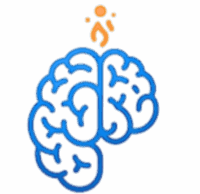Myanmar Versionသင့်အနေနဲ့ ဝဘ်ဆိုက်တစ်ခုကို ဝင်ရောက်တဲ့အခါ www.google.com လိုမျိုး domain name ကို ရိုက်ထည့်ပြီး ဝင်ရောက်လေ့ရှိပါတယ်။ ဒီလို လွယ်လွယ်ကူကူ ဝင်ရောက်နိုင်အောင် လုပ်ဆောင်ပေးတဲ့ နောက်ကွယ်က နည်းပညာကတော့ DNS (Domain Name System) ပဲဖြစ်ပါတယ်။ DNS ကို ရိုးရိုးရှင်းရှင်းပြောရရင် အင်တာနက်ရဲ့ လမ်းညွှန်မြေပုံ ဒါမှမဟုတ် ဖုန်းစာအုပ်နဲ့ တူပါတယ်။
ဒီနေ့မှာတော့ AWS က ပံ့ပိုးပေးထားတဲ့ အလွန်စိတ်ချရပြီး ချဲ့ထွင်နိုင်တဲ့ DNS ဝန်ဆောင်မှုတစ်ခုဖြစ်တဲ့ AWS Route 53 အကြောင်းကို အသေးစိတ်လေ့လာသွားပါမယ်။
DNS ဆိုတာ ဘာလဲ။
ကွန်ပျူတာတွေဟာ 99.88.77.66 လိုမျိုး IP address တွေကို သုံးပြီး အချင်းချင်း ဆက်သွယ်ကြပါတယ်။ လူတွေအတွက်ကျတော့ ဒီလို ဂဏန်းတွေပါတဲ့ လိပ်စာတွေကို မှတ်မိဖို့ ခက်ခဲပါတယ်။
DNS ဟာ လူတွေ မှတ်မိလွယ်တဲ့ www.example.com လိုမျိုး domain name တွေကို ကွန်ပျူတာတွေ နားလည်တဲ့ IP address တွေအဖြစ် ပြောင်းလဲပေးပါတယ်။ ဒီလို ပြောင်းလဲပေးတဲ့ လုပ်ငန်းစဉ်ကို “name resolution” လို့ခေါ်ပါတယ်။
AWS Route 53 ဆိုတာ ဘာလဲ။
AWS Route 53 ဆိုတာ AWS က ပံ့ပိုးပေးတဲ့ highly available (အမြဲတမ်းအလုပ်လုပ်နေသော) နဲ့ scalable (ချဲ့ထွင်နိုင်သော) cloud DNS ဝန်ဆောင်မှုတစ်ခုဖြစ်ပါတယ်။ သူ့ရဲ့ နာမည်ဖြစ်တဲ့ “53” ကတော့ DNS traffic အတွက် အသုံးပြုတဲ့ standard port နံပါတ်ကို ကိုယ်စားပြုပါတယ်။
Route 53 ဟာ သင့်ရဲ့ website ကို လိုအပ်တဲ့ IP address ဒါမှမဟုတ် server ဆီကို လျင်မြန်စွာနဲ့ စိတ်ချစွာ လမ်းညွှန်ပေးနိုင်ပါတယ်။
Route 53 ရဲ့ အဓိက လုပ်ဆောင်နိုင်စွမ်းများ
- Domain Name မှတ်ပုံတင်ခြင်း (Domain Registration):
- သင်ဟာ လိုချင်တဲ့ domain name တွေကို Route 53 ကနေတဆင့် တိုက်ရိုက် ဝယ်ယူနိုင်ပါတယ်။
- DNS Routing:
- ဒါကတော့ Route 53 ရဲ့ အဓိက အလုပ်ဖြစ်ပါတယ်။
www.yourcompany.comကို သင့်ရဲ့ EC2 instance ဒါမှမဟုတ် Elastic Load Balancer (ELB) ဆီကို လမ်းညွှန်ပေးနိုင်ပါတယ်။
- ဒါကတော့ Route 53 ရဲ့ အဓိက အလုပ်ဖြစ်ပါတယ်။
- Health Checks:
- Route 53 ဟာ သင့် application ရဲ့ ကျန်းမာရေးကို အမြဲစစ်ဆေးနိုင်ပါတယ်။ သင့်ရဲ့ server တစ်ခုခုမှာ ပြဿနာဖြစ်နေရင် အဲဒီ့ server ဆီကို traffic ပို့တာကို ရပ်ပြီး ကျန်တဲ့ ကျန်းမာတဲ့ server တွေဆီကို လမ်းညွှန်ပေးနိုင်ပါတယ်။
Route 53 ရဲ့ အဓိက သဘောတရားများ (ပိုမိုနက်ရှိုင်းသော လေ့လာမှု)
- Hosted Zone:
- ဒါဟာ သီးခြား domain တစ်ခု (ဥပမာ-
yourcompany.com) အတွက် DNS မှတ်တမ်း (record) တွေကို ထိန်းသိမ်းထားတဲ့ container တစ်ခုပါပဲ။ - Hosted Zone မှာ နှစ်မျိုးရှိပါတယ်။ Public Hosted Zone က အင်တာနက်ပေါ်က traffic တွေအတွက်ဖြစ်ပြီး Private Hosted Zone ကတော့ သင့်ရဲ့ VPC network အတွင်းက traffic တွေအတွက်ဖြစ်ပါတယ်။
- ဒါဟာ သီးခြား domain တစ်ခု (ဥပမာ-
- Record Sets (Records):
- ဒါတွေကတော့ Hosted Zone ထဲမှာ ပါဝင်တဲ့ လမ်းညွှန်စာရင်းတစ်ခုချင်းစီဖြစ်ပါတယ်။ အသုံးများတဲ့ record အမျိုးအစားတွေကို ကြည့်ရအောင်။
- A Record: Domain name တစ်ခုကို IPv4 address နဲ့ ချိတ်ဆက်ပေးပါတယ်။ (ဥပမာ-
mywebsite.comကို198.51.100.1နဲ့ ချိတ်ဆက်ပေးခြင်း) - CNAME Record: Domain name တစ်ခုကို အခြား domain name တစ်ခုနဲ့ ချိတ်ဆက်ပေးပါတယ်။ (ဥပမာ-
blog.yourcompany.comကိုmyblog.wordpress.comနဲ့ ချိတ်ဆက်ပေးခြင်း) - MX Record: သင့်ရဲ့ email server ကို သတ်မှတ်ပေးပါတယ်။
- TXT Record: စာသားအချက်အလက်တွေကို မှတ်တမ်းတင်ဖို့အတွက်ဖြစ်ပြီး domain ပိုင်ဆိုင်မှု သက်သေပြတာမျိုးအတွက် အများဆုံး အသုံးပြုပါတယ်။
- Routing Policies (လမ်းကြောင်းသတ်မှတ်မှုမူဝါဒများ):
- Route 53 က ရိုးရှင်းတဲ့ routing အပြင် ပိုမိုအဆင့်မြင့်တဲ့ မူဝါဒတွေကိုလည်း ပေးပါတယ်။
- Simple Routing: အခြေခံအကျဆုံးဖြစ်ပြီး domain ကို IP address တစ်ခု (သို့မဟုတ် တစ်ခုထက်ပိုသော) ဆီကို လမ်းညွှန်ပေးပါတယ်။
- Weighted Routing: traffic ကို သင်သတ်မှတ်ထားတဲ့ weight အပေါ်မူတည်ပြီး ခွဲဝေပေးပါတယ်။ (ဥပမာ- traffic ရဲ့ 80% ကို server A ဆီ၊ 20% ကို server B ဆီသို့ ပို့ပေးခြင်း)။
- Latency-based Routing: သုံးစွဲသူနဲ့ အနီးဆုံး ဒါမှမဟုတ် network latency အနည်းဆုံး AWS region ဆီကို အလိုအလျောက် လမ်းညွှန်ပေးပါတယ်။
- Failover Routing: Primary server မှာ ပြဿနာဖြစ်ရင် ဒါမှမဟုတ် ကျန်းမာရေးမကောင်းရင် standby server ဆီကို traffic ကို အလိုအလျောက် ပြောင်းလဲပေးပါတယ်။
Route 53 နဲ့ အခြား AWS ဝန်ဆောင်မှုများရဲ့ ပေါင်းစပ်မှု
Route 53 ရဲ့ အကြီးမားဆုံး အားသာချက်ကတော့ အခြား AWS ဝန်ဆောင်မှုတွေနဲ့ အလွယ်တကူ ပေါင်းစပ်နိုင်တာပါပဲ။
- သုံးစွဲသူတစ်ဦးက သင့်ရဲ့
mywebsite.comကို ရိုက်ထည့်တဲ့အခါ၊ Route 53 က ELB ကို လမ်းညွှန်ပေးနိုင်ပါတယ်။ - ELB ကတော့ traffic ကို Auto Scaling Group မှာရှိတဲ့ ကျန်းမာတဲ့ EC2 instances တွေဆီကို ဖြန့်ဝေပေးပါလိမ့်မယ်။
- ဒီလိုပေါင်းစပ်ခြင်းက သင့်ရဲ့ website ကို အလွန်စိတ်ချရပြီး မြန်ဆန်စေပါတယ်။
နိဂုံး (MBA အမြင်)
စီးပွားရေးရှုထောင့်ကနေကြည့်ရင် DNS နဲ့ Route 53 ဟာ သင့်ရဲ့ လုပ်ငန်းအတွက် အရေးအကြီးဆုံး asset တွေထဲက တစ်ခုပါ။
- မြင့်မားသော ယုံကြည်စိတ်ချရမှု (High Reliability): သင့် website ကို အမြဲတမ်း ဝင်ရောက်နိုင်အောင် ကူညီပေးတာကြောင့် ဝင်ငွေဆုံးရှုံးမှုနဲ့ ဖောက်သည် ယုံကြည်မှုကို ဆုံးရှုံးတာကနေ ကာကွယ်ပေးပါတယ်။
- ကမ္ဘာလုံးဆိုင်ရာ စွမ်းဆောင်ရည် (Global Performance): Latency-based routing လိုမျိုး စွမ်းဆောင်ချက်တွေက သင့်ရဲ့ ကမ္ဘာအနှံ့က ဖောက်သည်တွေအတွက် website ကို ပိုမိုလျင်မြန်စေပါတယ်။
- ကုန်ကျစရိတ်ထိရောက်မှု (Cost-Effectiveness): သင်အသုံးပြုတဲ့ DNS Queries တွေအတွက်သာ ပေးချေရတဲ့ စနစ်ကြောင့် ကုန်ကျစရိတ်ထိရောက်ပါတယ်။
Route 53 ကို နားလည်ခြင်းဟာ သင့်ရဲ့ လုပ်ငန်းအတွက် ခိုင်မာတဲ့ အွန်လိုင်းတည်ရှိမှုကို တည်ဆောက်ဖို့အတွက် မရှိမဖြစ်လိုအပ်တဲ့ အဆင့်တစ်ခုပါပဲ။ AWS Free Tier ကို အသုံးပြုပြီး Hosted Zone တစ်ခုကို စတင်ဖန်တီးပြီး၊ အခြေခံ record တွေကို စမ်းသပ်ကြည့်ဖို့ အကောင်းဆုံးပါပဲ။
English VersionWhen you visit a website, you typically type a domain name like www.google.com into your browser. The technology that makes this possible is the DNS (Domain Name System). You can think of DNS as the internet’s phone book or GPS.
In this post, we’ll take a deep dive into AWS Route 53, a highly reliable and scalable DNS web service provided by Amazon.
What is DNS?
Computers communicate with each other using IP addresses, which are long strings of numbers like 99.88.77.66. Remembering these addresses for every website would be impossible for humans.
DNS is the system that translates human-readable domain names (e.g., www.example.com) into computer-friendly IP addresses. This process is called “name resolution.”
What is AWS Route 53?
AWS Route 53 is a highly available and scalable cloud DNS web service. The name “53” refers to the standard port number used for DNS traffic.
Route 53 is designed to reliably and quickly route visitors to your website or web application to their correct destination, whether it’s an IP address or a server.
Key Capabilities of Route 53
- Domain Registration:
- You can directly purchase and manage domain names through Route 53.
- DNS Routing:
- This is the core function of Route 53. It directs traffic for a domain name like
www.yourcompany.comto your AWS resources, such as an EC2 instance or an Elastic Load Balancer (ELB).
- This is the core function of Route 53. It directs traffic for a domain name like
- Health Checks:
- Route 53 can monitor the health of your application’s endpoints. If it detects that a server is unhealthy, it can automatically stop routing traffic to it and redirect users to a healthy one.
Key Concepts in Route 53 (A Deeper Dive)
- Hosted Zone:
- This is the container that holds all the DNS records for a specific domain (e.g.,
yourcompany.com). - There are two types: a Public Hosted Zone for internet traffic and a Private Hosted Zone for traffic within your VPC network.
- This is the container that holds all the DNS records for a specific domain (e.g.,
- Record Sets (Records):
- These are the individual entries within a Hosted Zone. Let’s look at the most common types:
- A Record: Maps a domain name to an IPv4 address. (e.g.,
mywebsite.compoints to198.51.100.1) - CNAME Record: Maps one domain name to another. (e.g.,
blog.yourcompany.compoints tomyblog.wordpress.com) - MX Record: Specifies the mail servers for your domain.
- TXT Record: Used for text strings, often for domain verification.
- Routing Policies:
- Route 53 offers several advanced routing options beyond simple DNS.
- Simple Routing: The most basic policy, which directs traffic to a single IP address (or a set of them).
- Weighted Routing: Distributes traffic to multiple resources based on a weight you assign. (e.g., send 80% of traffic to server A and 20% to server B).
- Latency-based Routing: Automatically routes users to the AWS region that provides the lowest network latency for them.
- Failover Routing: Routes traffic to a standby resource if the primary one becomes unhealthy.
Integration with Other AWS Services
One of the biggest advantages of Route 53 is its seamless integration with other AWS services.
- When a user types
mywebsite.com, Route 53 can point that traffic to your Elastic Load Balancer (ELB). - The ELB then distributes the traffic to the healthy EC2 instances in your Auto Scaling Group.
- This integration creates a highly available and fast-performing website.
Conclusion (An MBA Perspective)
From a business standpoint, DNS and Route 53 are one of the most critical assets for your online presence.
- High Reliability: It helps ensure your website is always reachable, protecting your revenue and customer trust.
- Global Performance: Features like latency-based routing help you provide a faster experience for your customers around the world.
- Cost-Effectiveness: The pay-as-you-go model means you only pay for the DNS queries you use, making it an efficient solution.
Understanding Route 53 is a crucial step in building a robust and reliable online presence for any business. The best way to learn is to get hands-on experience. Use the AWS Free Tier to create a Hosted Zone and experiment with basic records.