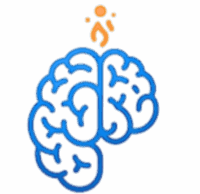မင်္ဂလာပါ၊ Mindgnite.com ရဲ့ Cloud Knowledge Sharing မှ ပြန်လည်ကြိုဆိုပါတယ်။ ယခင် article မှာ Azure Firewall အကြောင်းကို လေ့လာခဲ့ပြီးပါပြီ။ ဒီနေ့တော့ Azure မှာ Infrastructure အများစုရဲ့ အဓိကအစိတ်အပိုင်းဖြစ်တဲ့ Azure Storage အကြောင်းကို အသေးစိတ်ရှင်းပြပေးသွားမှာဖြစ်ပါတယ်။
Azure Storage ဆိုတာ ဘာလဲ
Azure Storage ဆိုတာကတော့ Microsoft က ပေးထားတဲ့ Cloud-based Storage Service တစ်ခုဖြစ်ပါတယ်။ ၎င်းဟာ Highly available, Secure, Scalable နဲ့ Durable ဖြစ်တဲ့အတွက် သင့်ရဲ့ Data တွေကို ယုံကြည်စိတ်ချစွာ သိမ်းဆည်းနိုင်ပါတယ်။ Azure Storage မှာ အဓိကအားဖြင့် Storage Service (၄) မျိုးရှိပါတယ်။
- Azure Blob Storage:
- ဘာအတွက်အသုံးပြုလဲ: unstructured data တွေကို သိမ်းဆည်းဖို့ အကောင်းဆုံးဖြစ်ပါတယ်။ Unstructured data ဆိုတာကတော့ Text, Images, Videos, Audio Files, Log Files စသည်တို့ကို ခေါ်ပါတယ်။
- အဓိကအင်္ဂါရပ်များ: Public Access သို့မဟုတ် Private Access သတ်မှတ်နိုင်ခြင်း၊ Cold data (အသုံးနည်းသော data) တွေကို သက်သာတဲ့နှုန်းနဲ့ သိမ်းဆည်းနိုင်ခြင်း။
- Azure Files:
- ဘာအတွက်အသုံးပြုလဲ: Standard SMB protocol (Server Message Block) ကို အသုံးပြုပြီး files တွေကို Share လုပ်နိုင်ပါတယ်။ On-premises server ရဲ့ file shares တွေကို Cloud ကို ပြောင်းရွှေ့ဖို့ အကောင်းဆုံးဖြစ်ပါတယ်။
- အဓိကအင်္ဂါရပ်များ: Windows, Linux နဲ့ macOS မှာ အသုံးပြုနိုင်ခြင်း၊ Azure AD DS authentication ပါဝင်ခြင်း။
- Azure Queue Storage:
- ဘာအတွက်အသုံးပြုလဲ: Message တွေကို သိမ်းဆည်းဖို့ အသုံးပြုပါတယ်။ Application Component တွေအချင်းချင်း asynchronous (တပြိုင်တည်းမဟုတ်သော) ပုံစံနဲ့ ဆက်သွယ်ဖို့ အသုံးဝင်ပါတယ်။
- အဓိကအင်္ဂါရပ်များ: Message အရေအတွက် အကန့်အသတ်မရှိ သိမ်းဆည်းနိုင်ခြင်း၊ Fault tolerance နဲ့ Scalability ကို ပေးနိုင်ခြင်း။
- Azure Table Storage:
- ဘာအတွက်အသုံးပြုလဲ: Structured, non-relational (NoSQL) data တွေကို သိမ်းဆည်းဖို့ အသုံးပြုပါတယ်။ များပြားလှတဲ့အချက်အလက်တွေကို သက်သာတဲ့နှုန်းနဲ့ သိမ်းဆည်းနိုင်ပါတယ်။
- အဓိကအင်္ဂါရပ်များ: Scalability ကောင်းမွန်ခြင်း၊ Cheap ဖြစ်ခြင်း၊ Web application တွေအတွက် အကောင်းဆုံးဖြစ်ခြင်း။
Azure Storage Account ကို တည်ဆောက်ခြင်း
Azure Storage ကို အသုံးပြုဖို့အတွက် Storage Account တစ်ခုကို အရင်ဆုံး တည်ဆောက်ရပါတယ်။ ဤ Account ဟာ သင်အသုံးပြုမယ့် Service တွေအတွက် Container တစ်ခုအဖြစ် လုပ်ဆောင်ပါတယ်။
- အဆင့် ၁: Storage Account ဖန်တီးပါ: Azure Portal မှာ
Storage accountကို ရှာဖွေပြီးCreateကို နှိပ်ပါ။ - အဆင့် ၂: အချက်အလက်များ ဖြည့်စွက်ပါ: Subscription, Resource Group, Storage Account Name, Region နဲ့ Performance tier (Standard/Premium) ကို ရွေးပါ။ Redundancy အတွက်တော့
Locally-redundant storage (LRS)ကို ရွေးချယ်နိုင်ပါတယ်။ - အဆင့် ၃: Review + create: အချက်အလက်အားလုံးကို သေချာစစ်ဆေးပြီး Storage Account ကို တည်ဆောက်ပါ။
Storage Account ရဲ့ Redundancy Options (Data ထပ်ပွား သိမ်းဆည်းခြင်း)
Azure Storage ဟာ သင့်ရဲ့ Data တွေ မပျောက်ဆုံးအောင် အောက်ပါနည်းလမ်းတွေနဲ့ ကာကွယ်ပေးပါတယ်။
- Locally-redundant storage (LRS): Data ကို Region တစ်ခုထဲမှာပဲ သုံးကြိမ် ကူးယူသိမ်းဆည်းပေးပါတယ်။
- Zone-redundant storage (ZRS): Data ကို Availability Zone သုံးခုမှာ ကူးယူသိမ်းဆည်းပေးပါတယ်။
- Geo-redundant storage (GRS): Data ကို Primary Region မှာ သုံးကြိမ်၊ Secondary Region တစ်ခုမှာလည်း သုံးကြိမ် ကူးယူသိမ်းဆည်းပေးပါတယ်။
- Geo-zone-redundant storage (GZRS): Data ကို Primary Region ရဲ့ Availability Zone သုံးခုမှာ ကူးယူသိမ်းဆည်းပြီး၊ Secondary Region မှာလည်း သုံးကြိမ် ထပ်မံကူးယူပေးပါတယ်။
လာမယ့် article မှာတော့ Azure Storage ရဲ့ Service တစ်ခုဖြစ်တဲ့ Blob Storage ကို ဘယ်လို လက်တွေ့အသုံးပြုရမလဲဆိုတာ ဆက်လက်လေ့လာသွားပါမယ်။
Welcome back to the Cloud Knowledge Sharing Article from Mindgnite.com. In a previous article, we learned about Azure Firewall. Today, we’ll dive into Azure Storage, which is a fundamental component of most Azure infrastructure.
What is Azure Storage?
Azure Storage is a Cloud-based Storage Service provided by Microsoft. It’s highly available, secure, scalable, and durable, allowing you to store your data with confidence. There are four main storage services in Azure.
- Azure Blob Storage:
- What it’s for: Best for storing unstructured data. Unstructured data includes Text, Images, Videos, Audio Files, Log Files, and more.
- Key Features: Can be configured for Public or Private Access and can store cold data at a lower cost.
- Azure Files:
- What it’s for: Used to share files using the Standard SMB protocol (Server Message Block). It’s great for migrating on-premises file shares to the cloud.
- Key Features: Usable on Windows, Linux, and macOS; includes Azure AD DS authentication.
- Azure Queue Storage:
- What it’s for: Used to store messages. It’s useful for asynchronous communication between different application components.
- Key Features: Can store an unlimited number of messages; provides fault tolerance and scalability.
- Azure Table Storage:
- What it’s for: Used to store structured, non-relational (NoSQL) data. It’s great for storing large amounts of data at a low cost.
- Key Features: Highly scalable and cheap, making it perfect for web applications.
Creating an Azure Storage Account
To use Azure Storage, you must first create a Storage Account. This account acts as a container for all the services you will use.
- Step 1: Create a Storage Account: In the Azure Portal, search for
Storage accountand clickCreate. - Step 2: Fill in the Details: Select your Subscription, Resource Group, Storage Account Name, Region, and Performance tier (Standard/Premium). For Redundancy, you can choose
Locally-redundant storage (LRS). - Step 3: Review + create: Review all the details and create the Storage Account.
Storage Account Redundancy Options
Azure Storage protects your data from loss using the following methods:
- Locally-redundant storage (LRS): Your data is copied three times within a single region.
- Zone-redundant storage (ZRS): Your data is copied across three Availability Zones.
- Geo-redundant storage (GRS): Your data is copied three times in the primary region and three more times in a secondary region.
- Geo-zone-redundant storage (GZRS): Your data is copied across three Availability Zones in the primary region and three more times in a secondary region.
In the next article, we will continue our learning by exploring how to use Blob Storage, one of the key Azure Storage services.